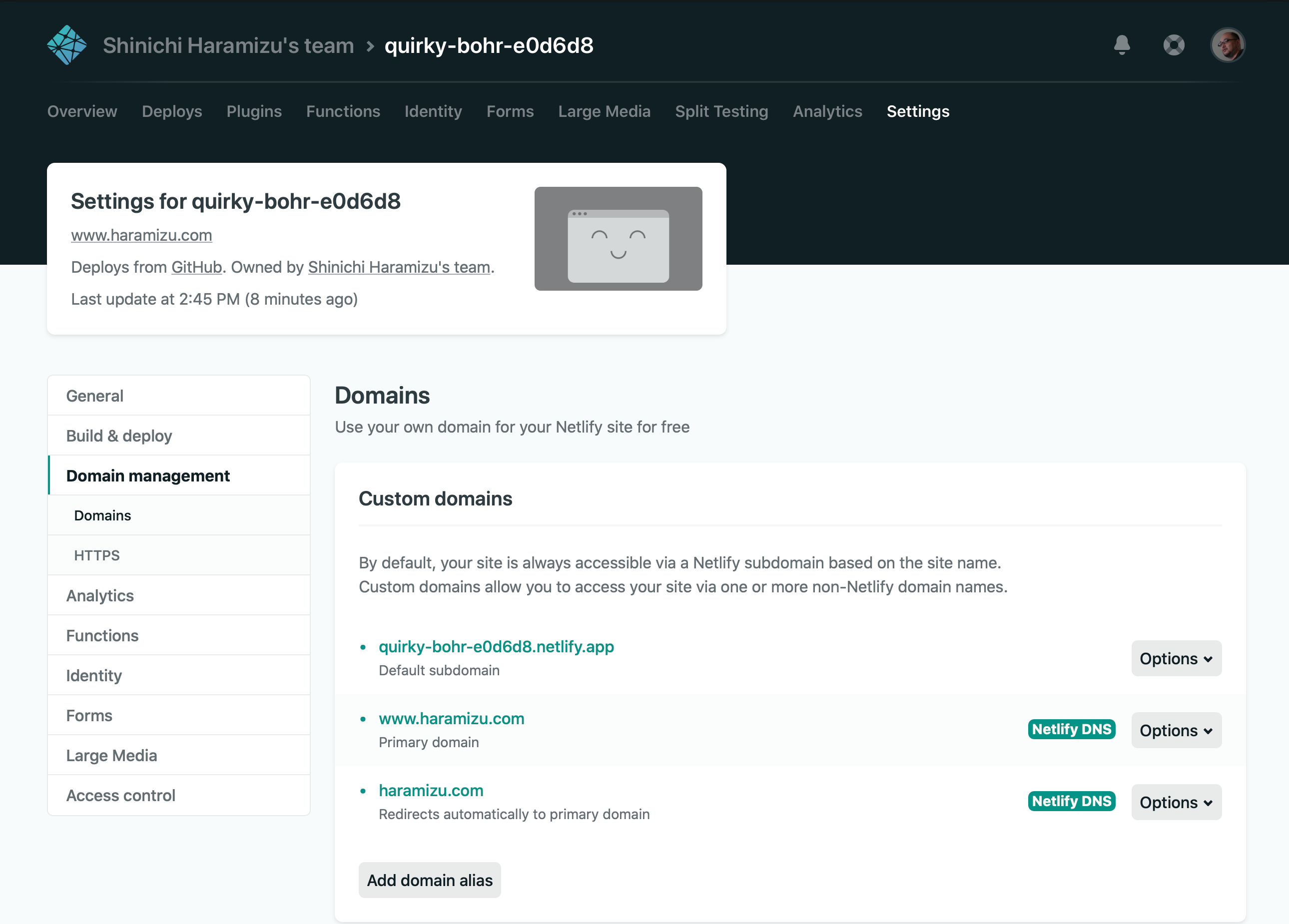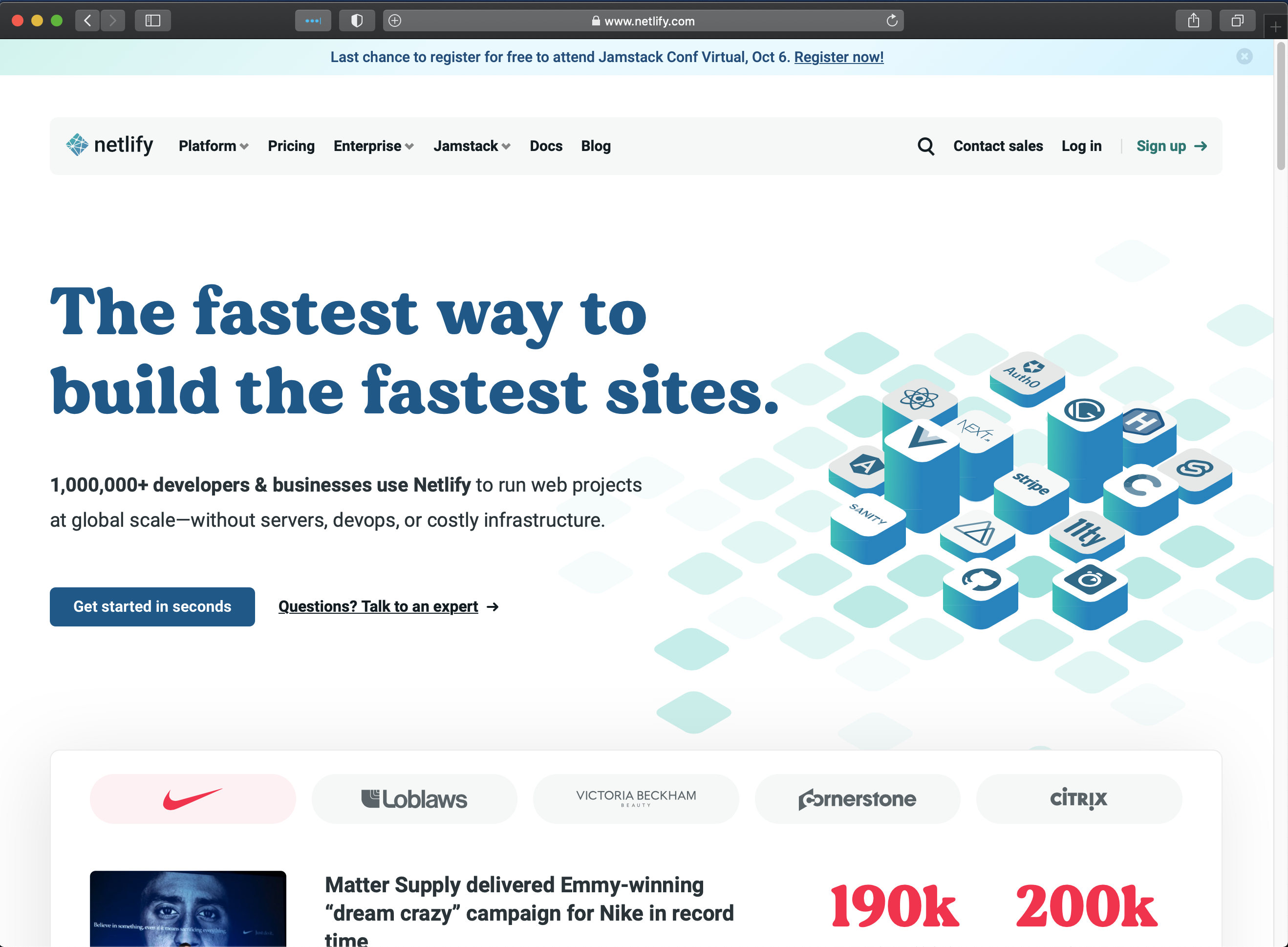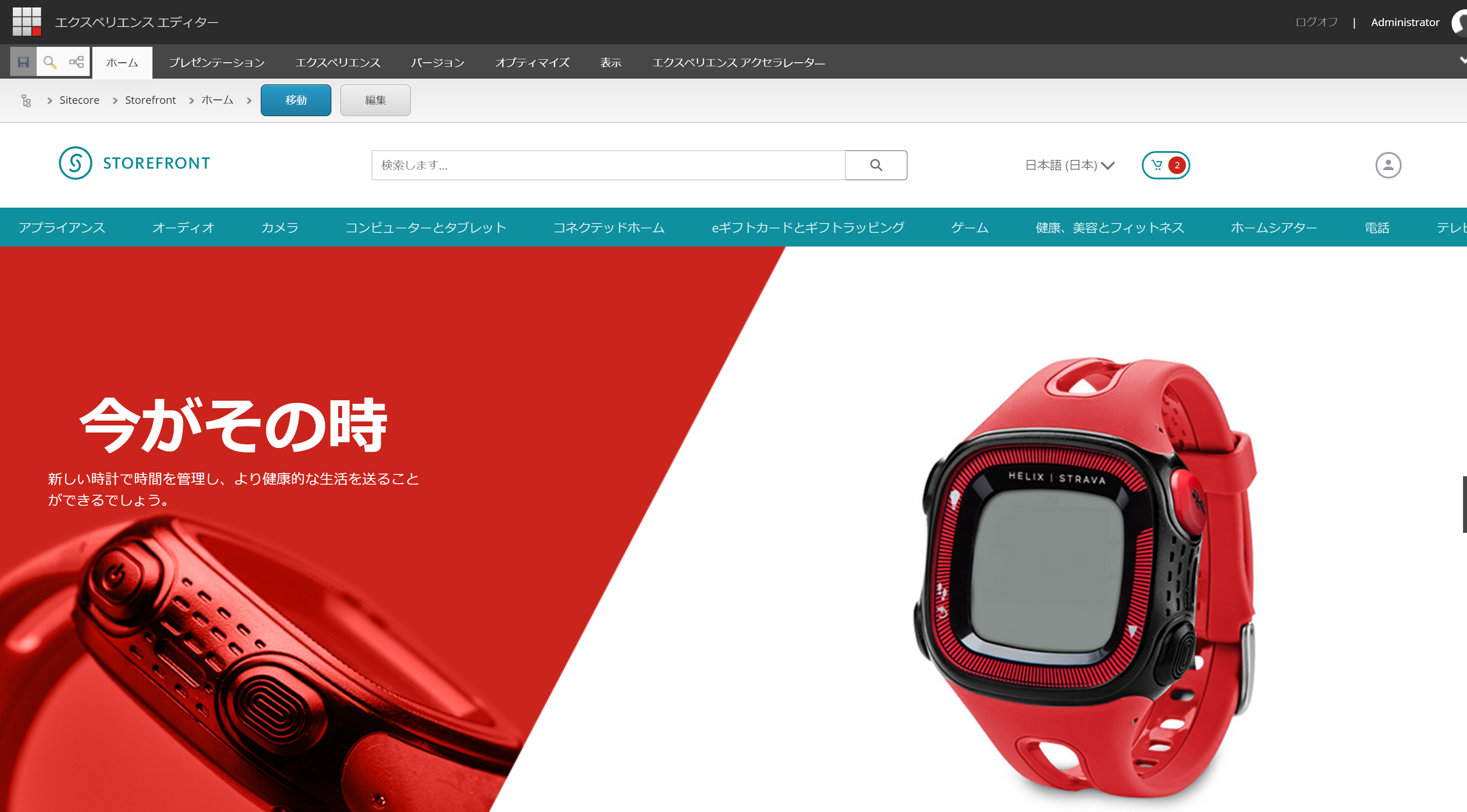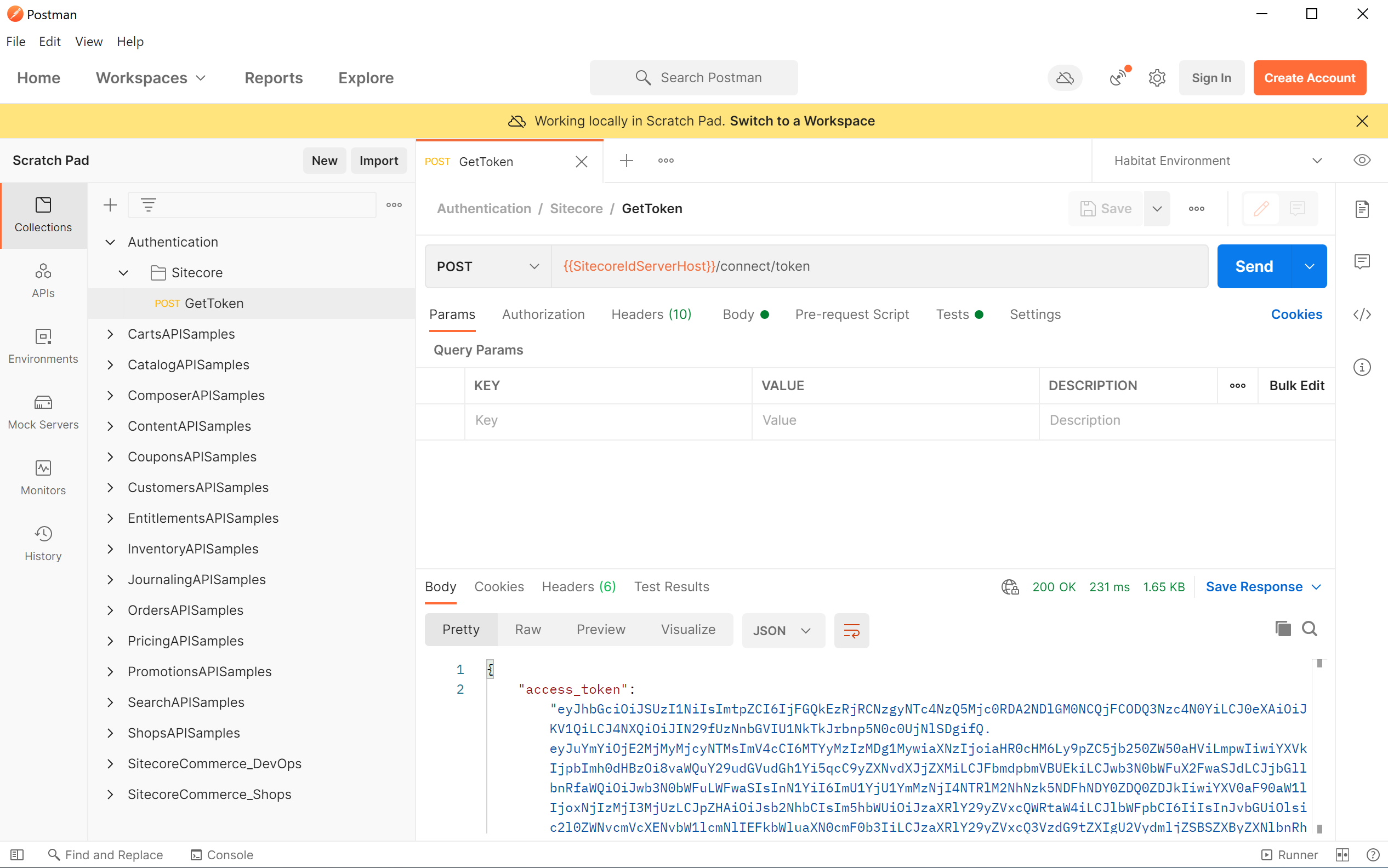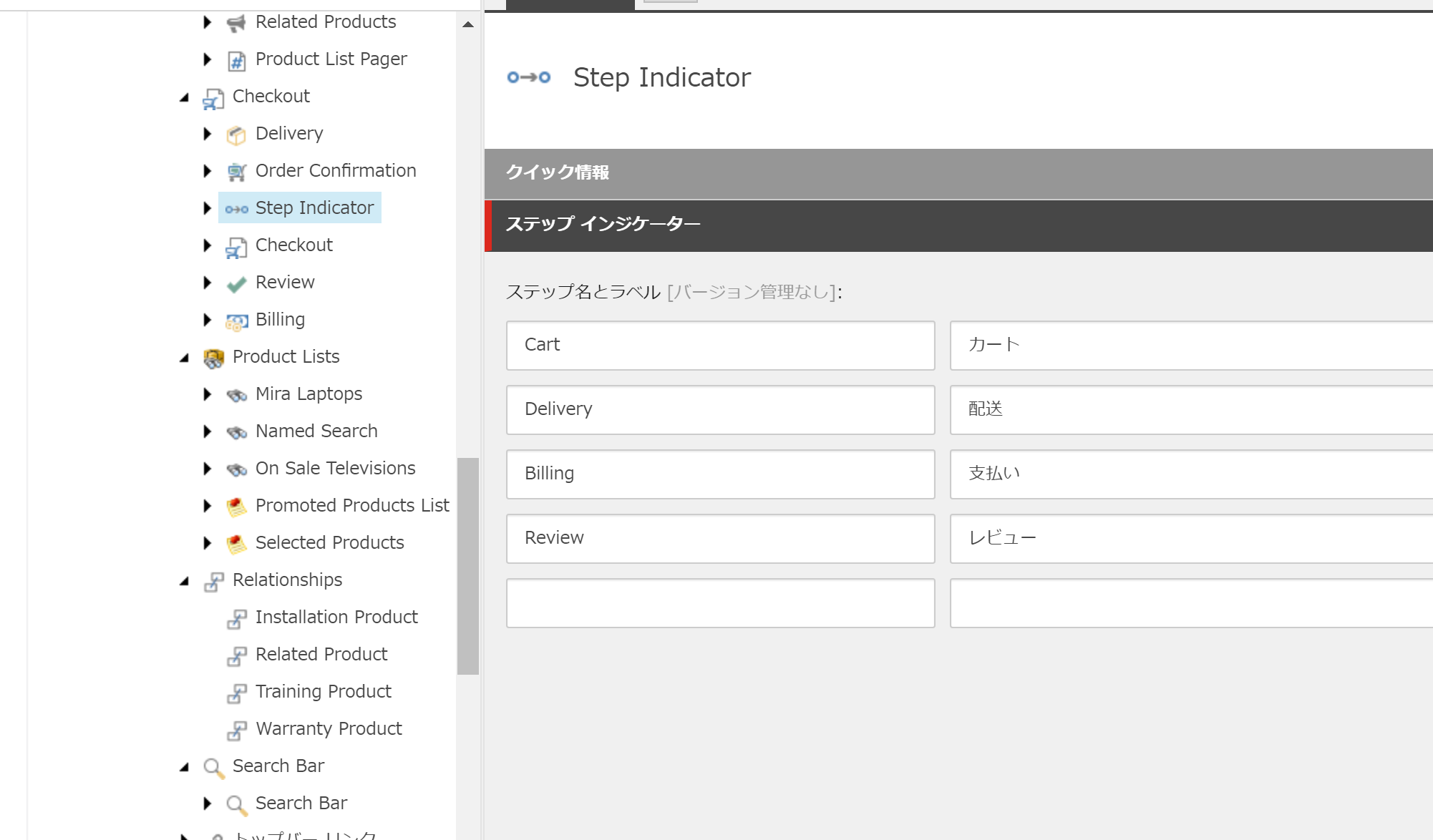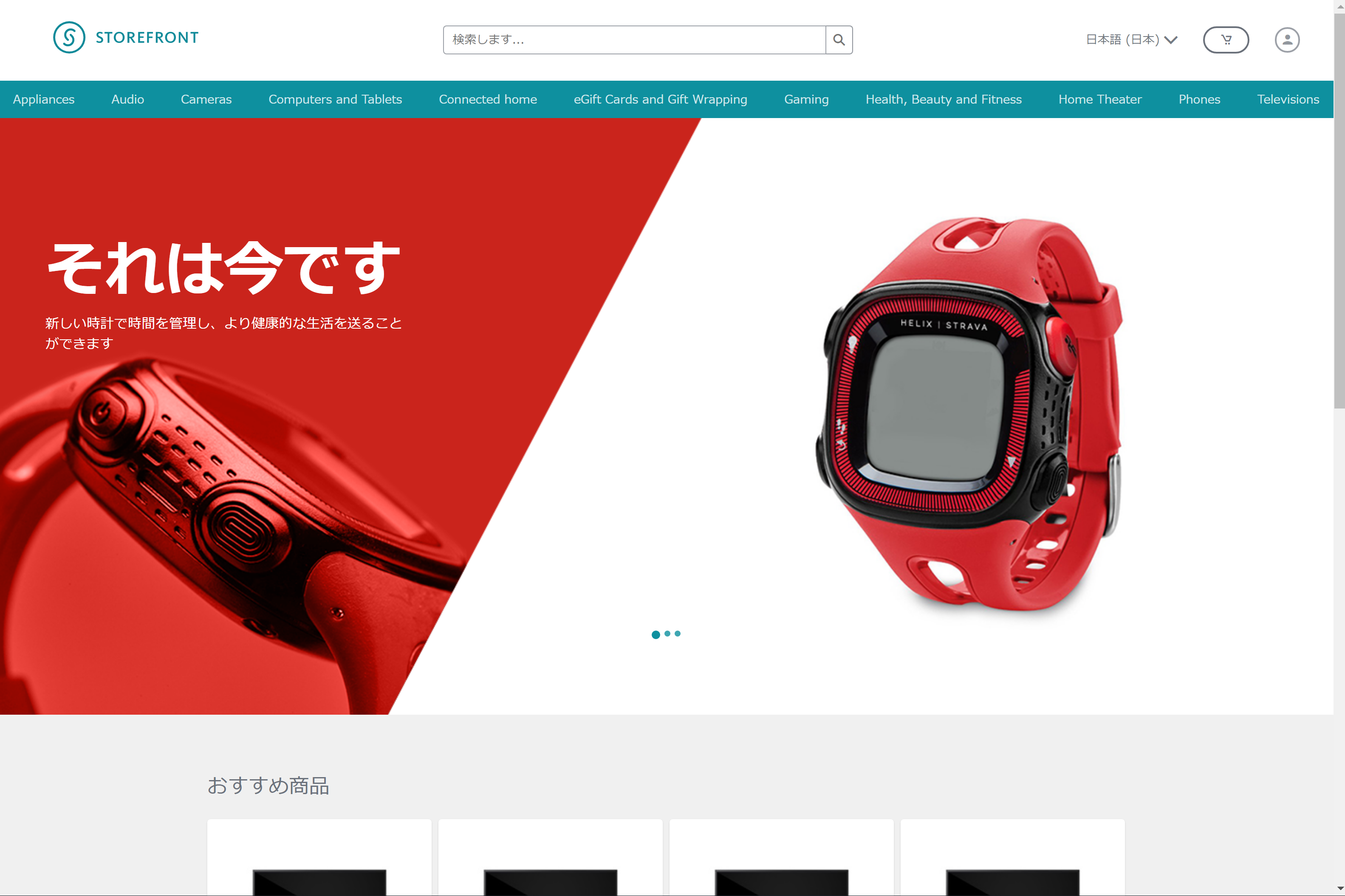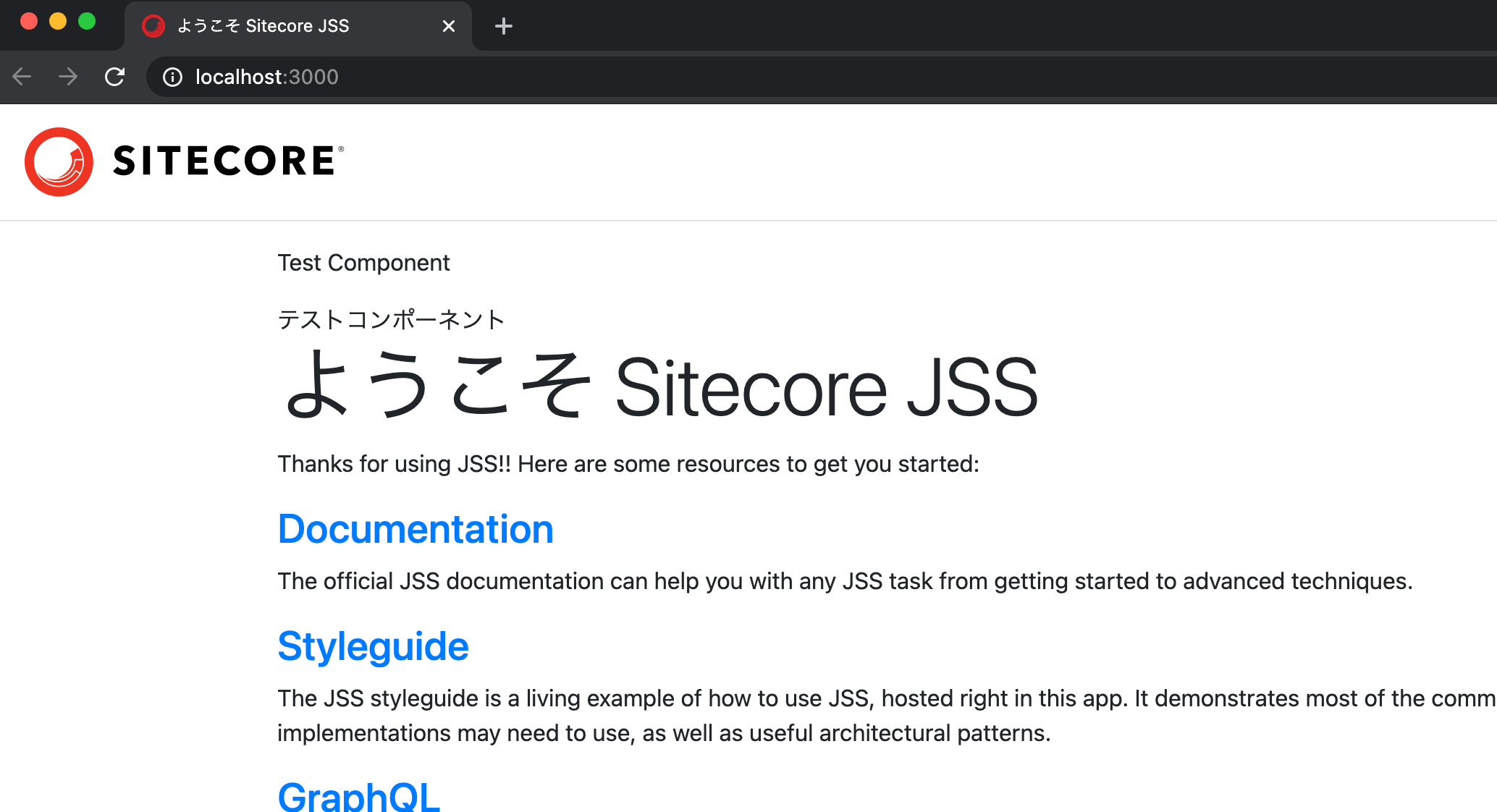Netlify - Domain Assignment
This page describes how to assign your own domain name to your Netlify site. If you have some knowledge of domain setup, you should be able to proceed smoothly. The procedure is to change the DNS server to Netlify and leave the rest to us.