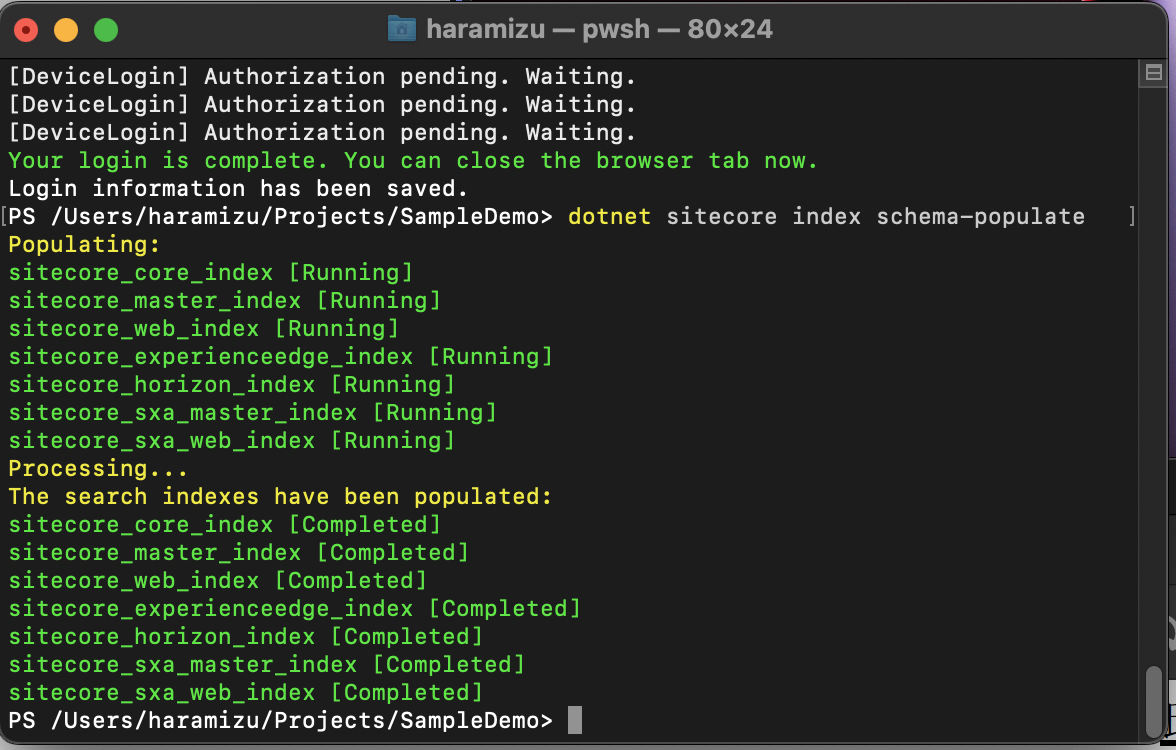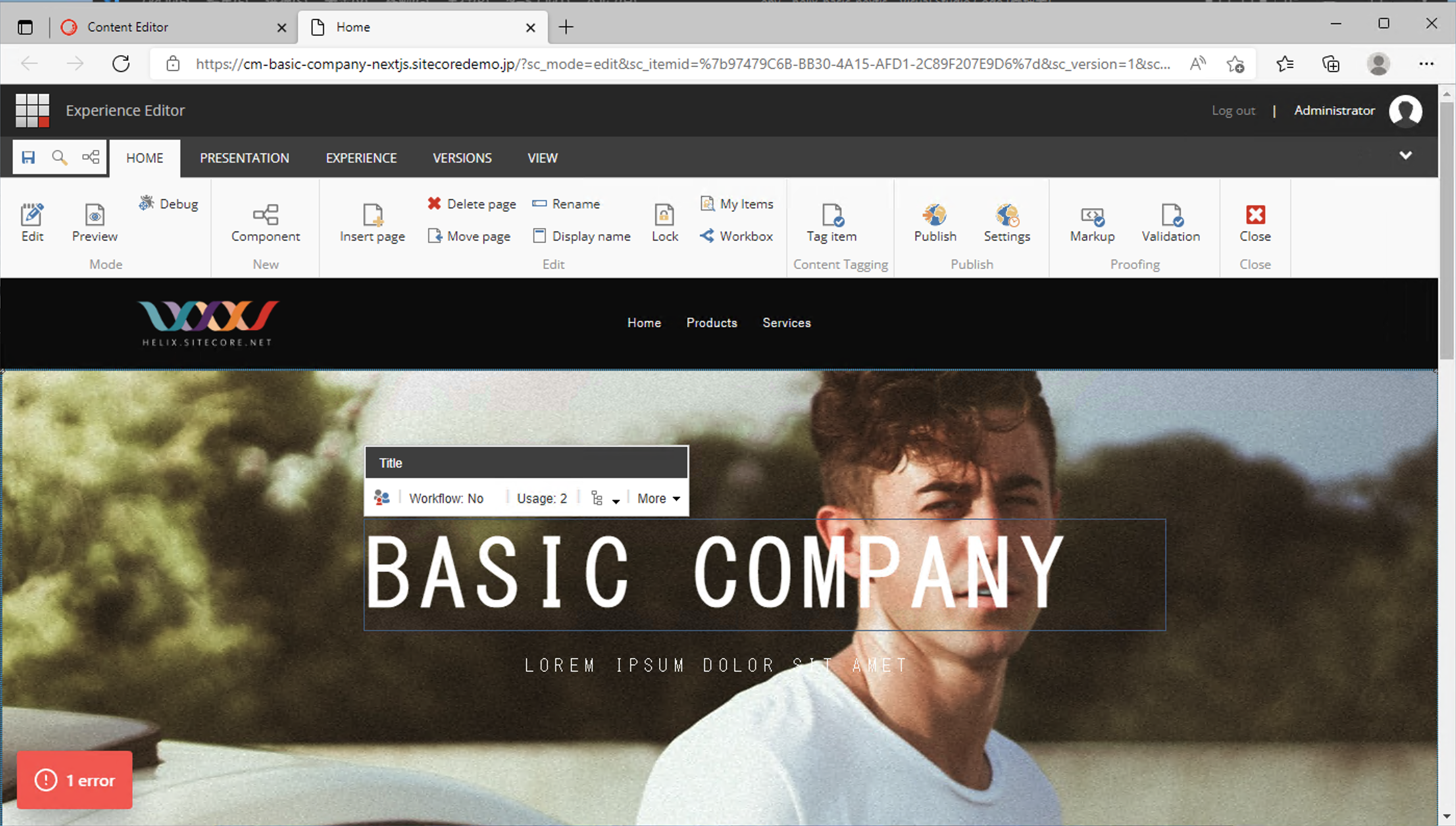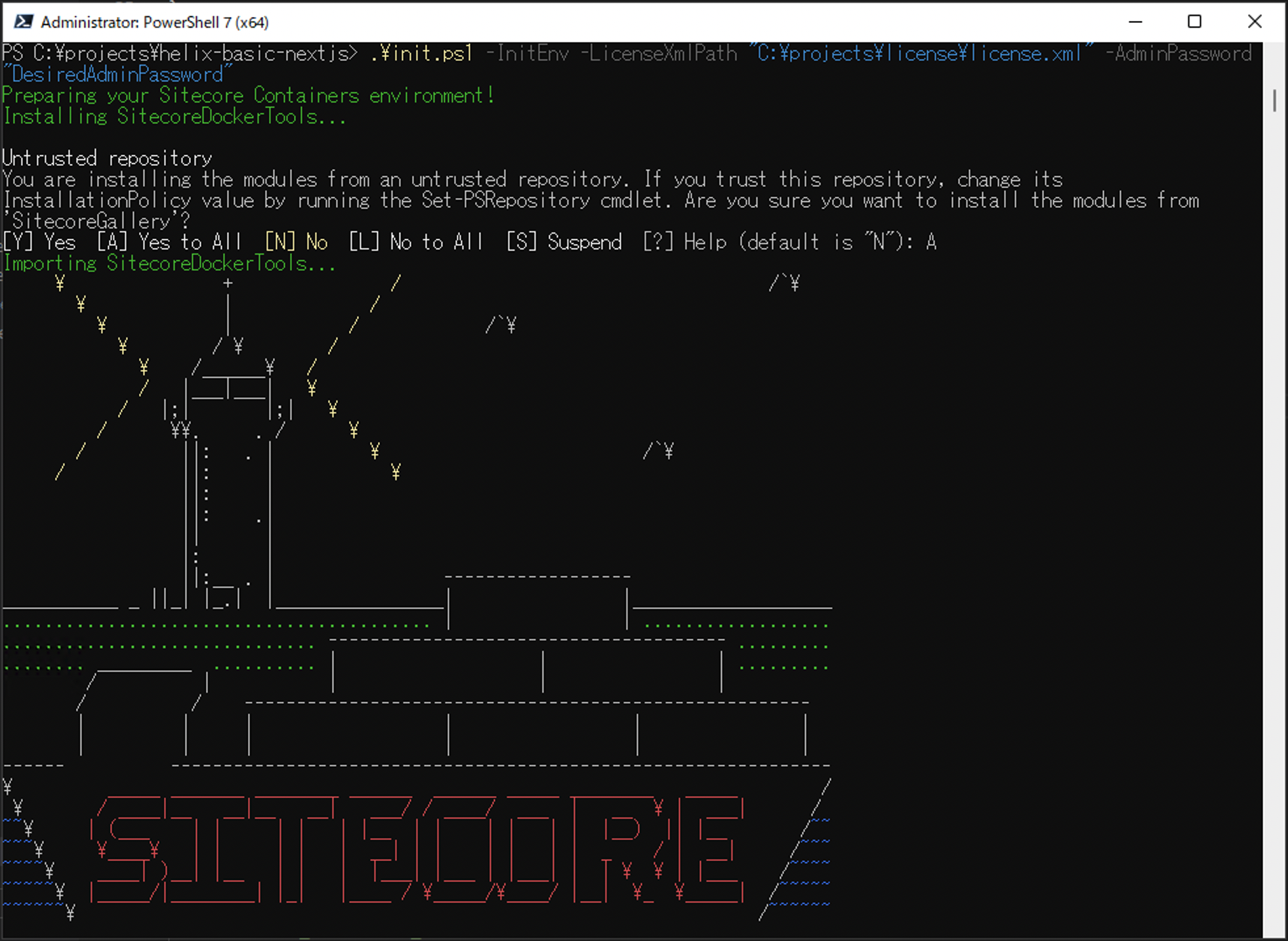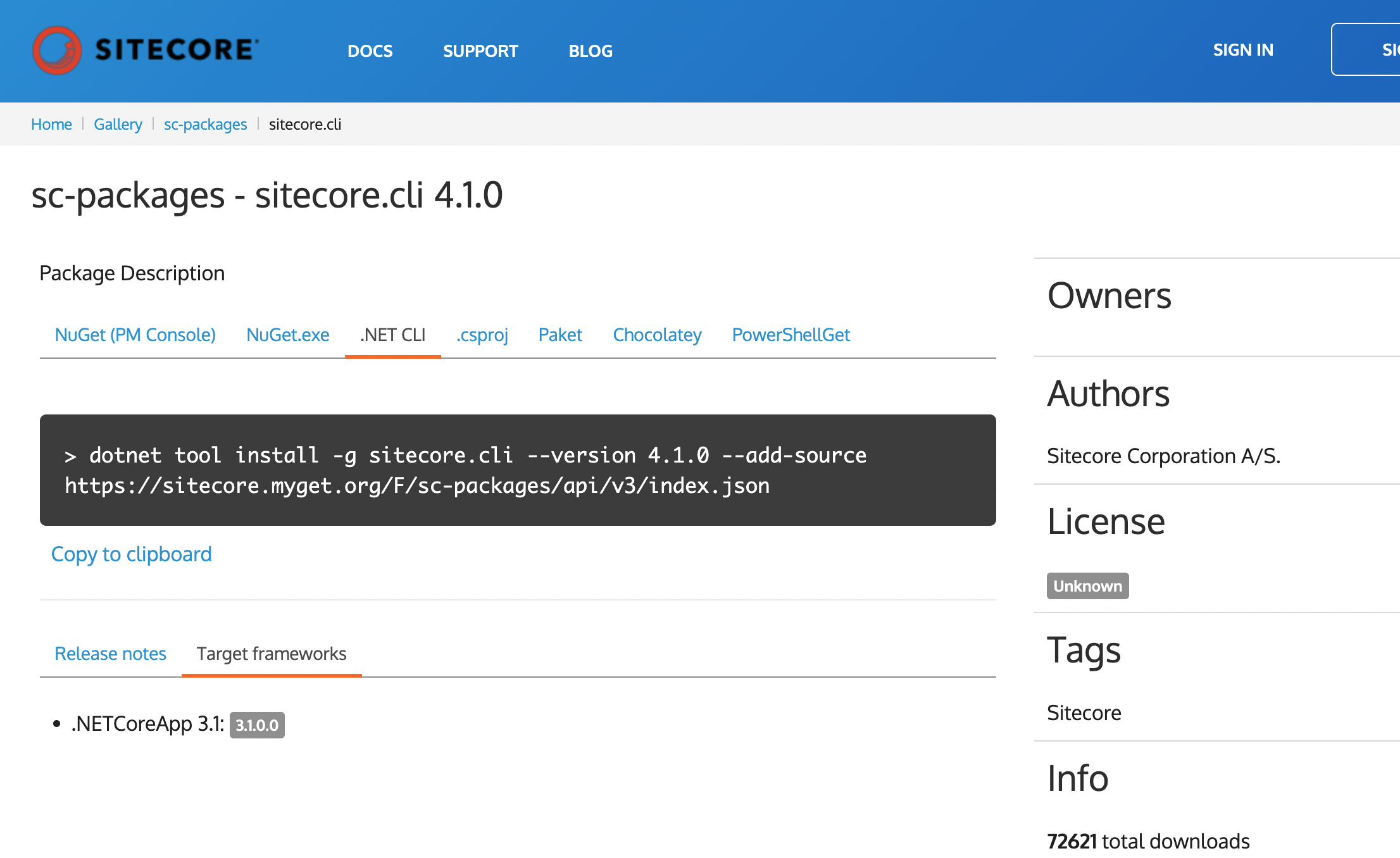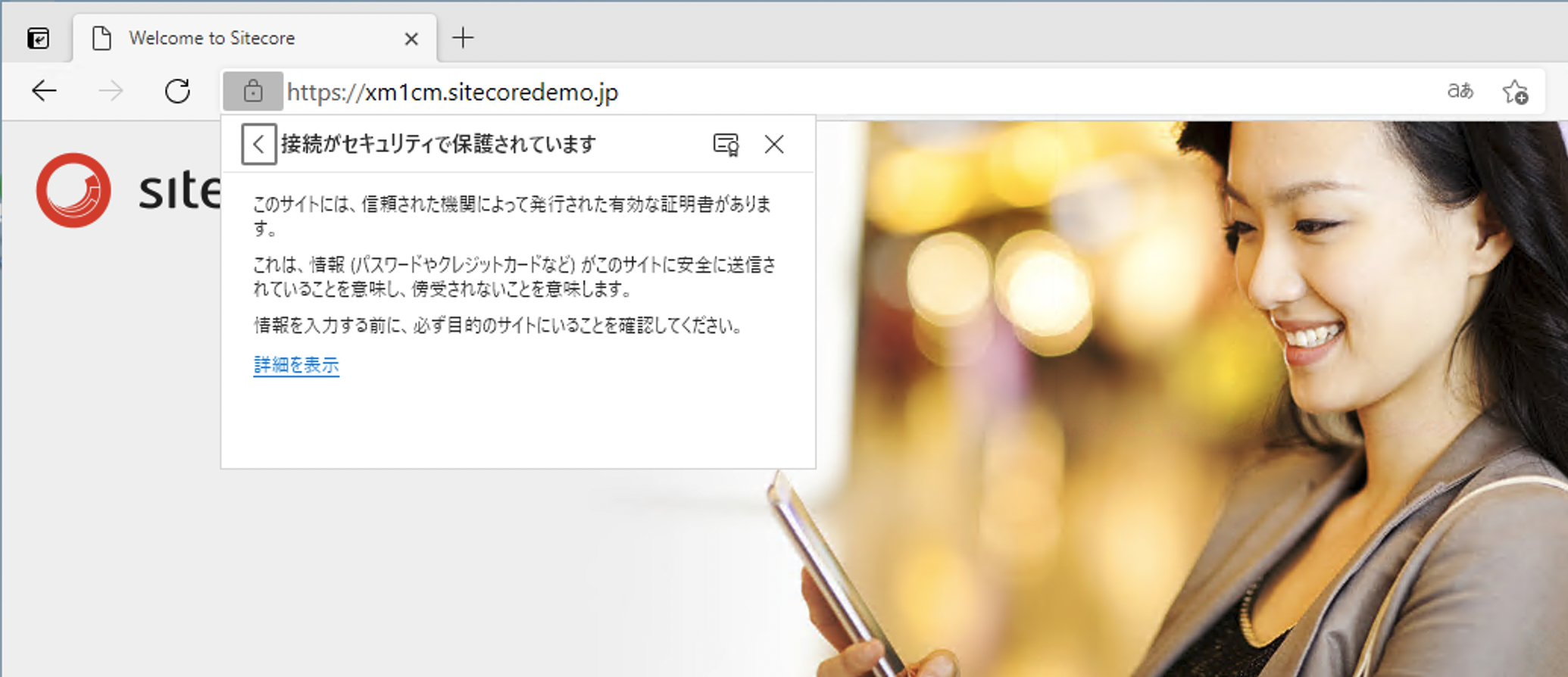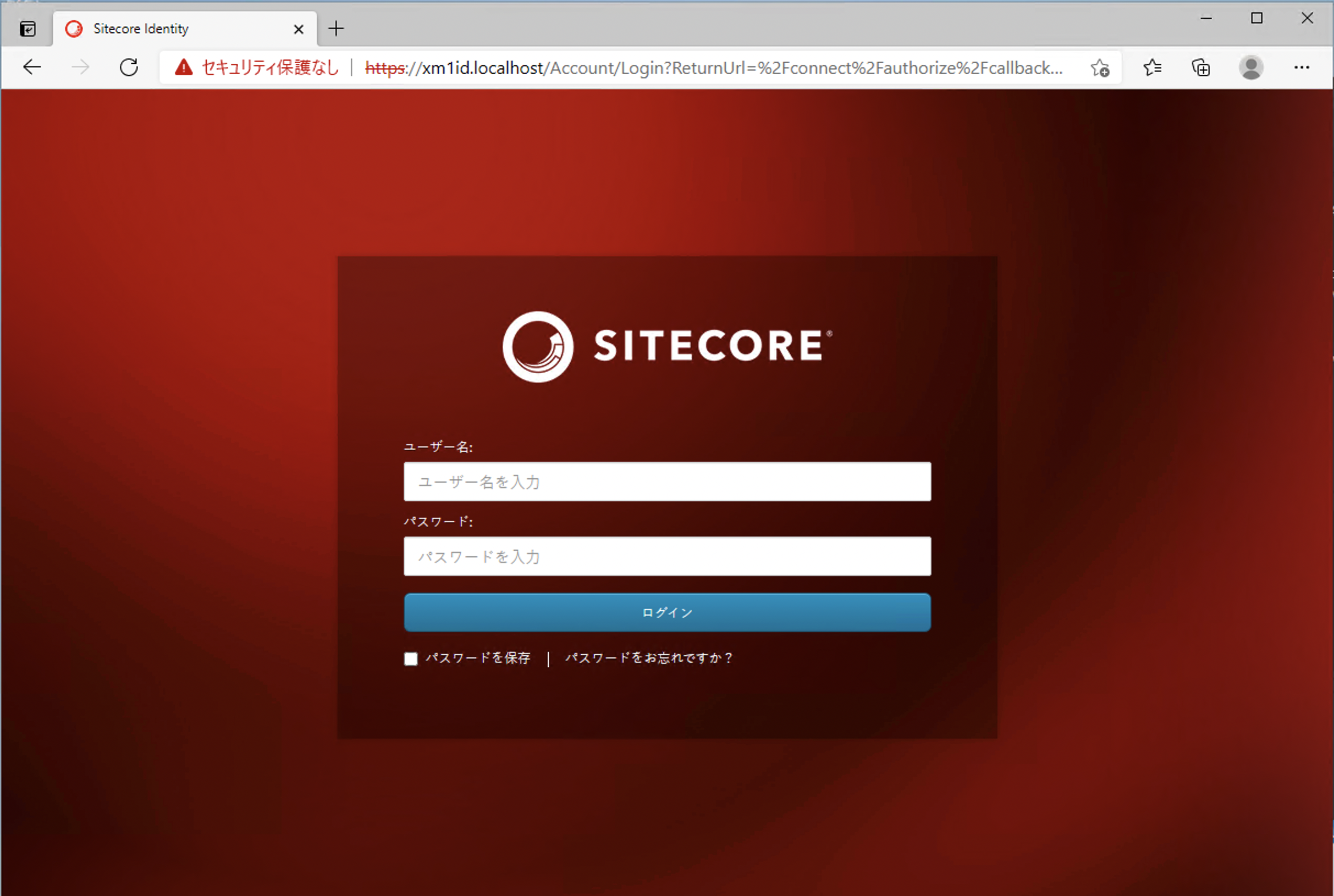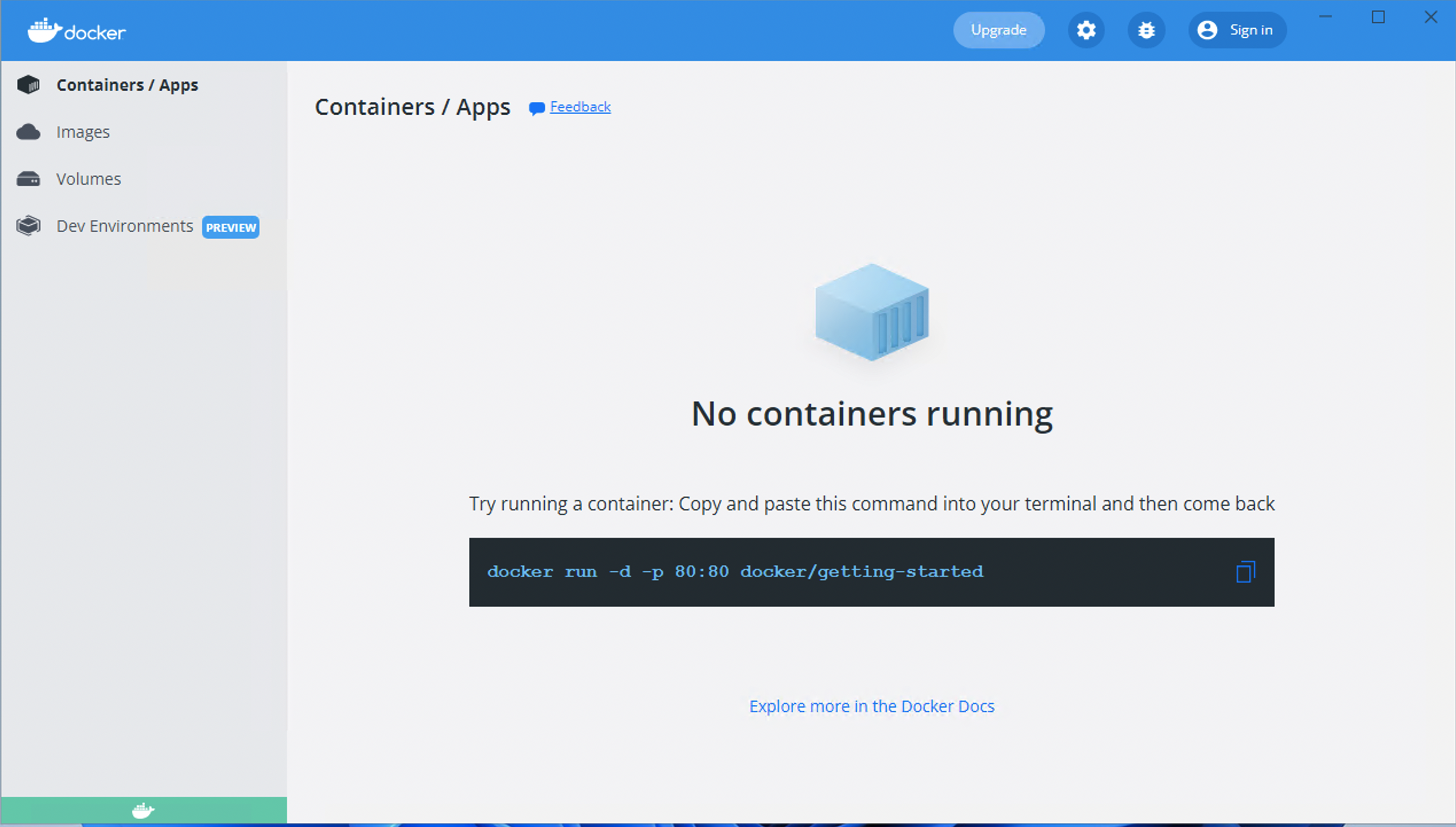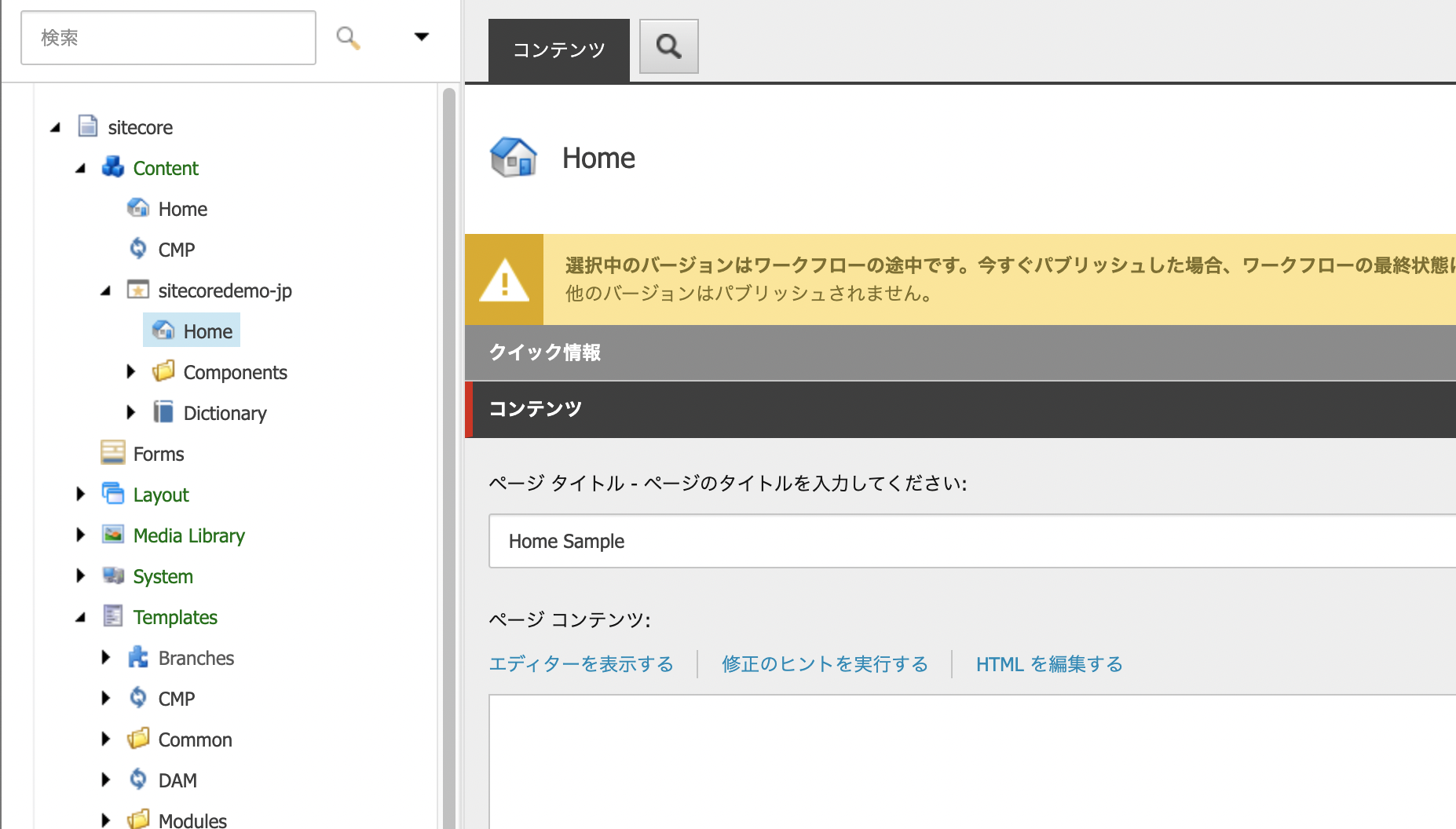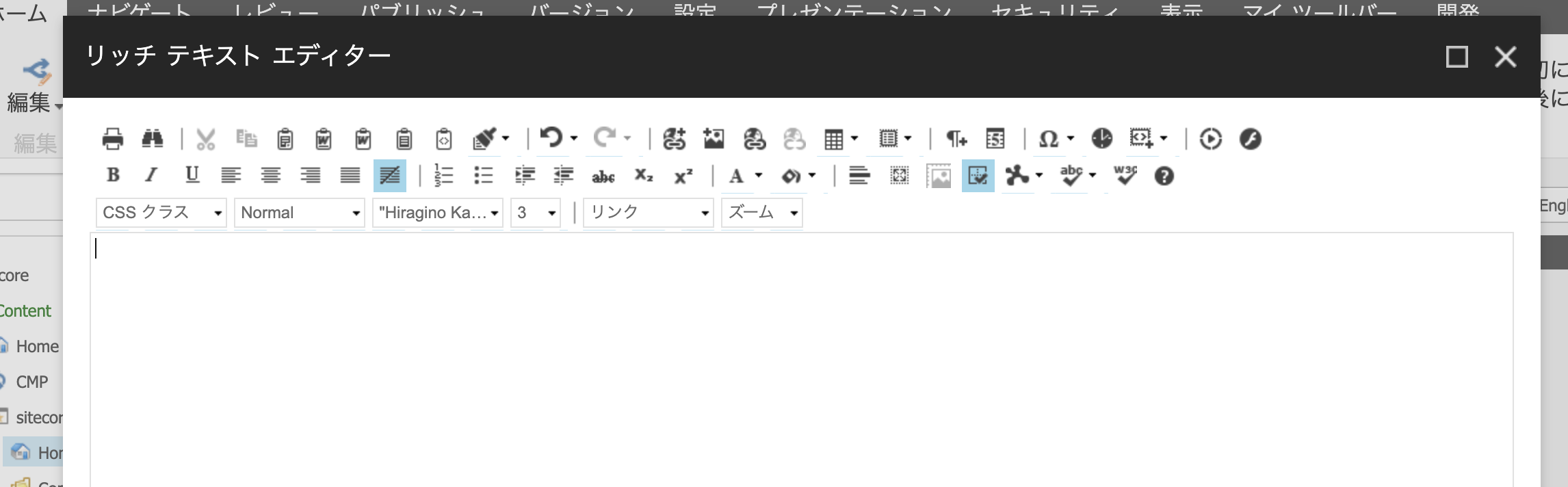Sitecore CLI installation for macOS
Sitecore CLI, Sitecore's command line tool, will be installed on macOS this time. This is because Sitecore CLI also runs on macOS since it is provided as a command that runs on PowerShell Core and .NET Core 3.1 base.