We have created several templates, but have simply set up only English resources.
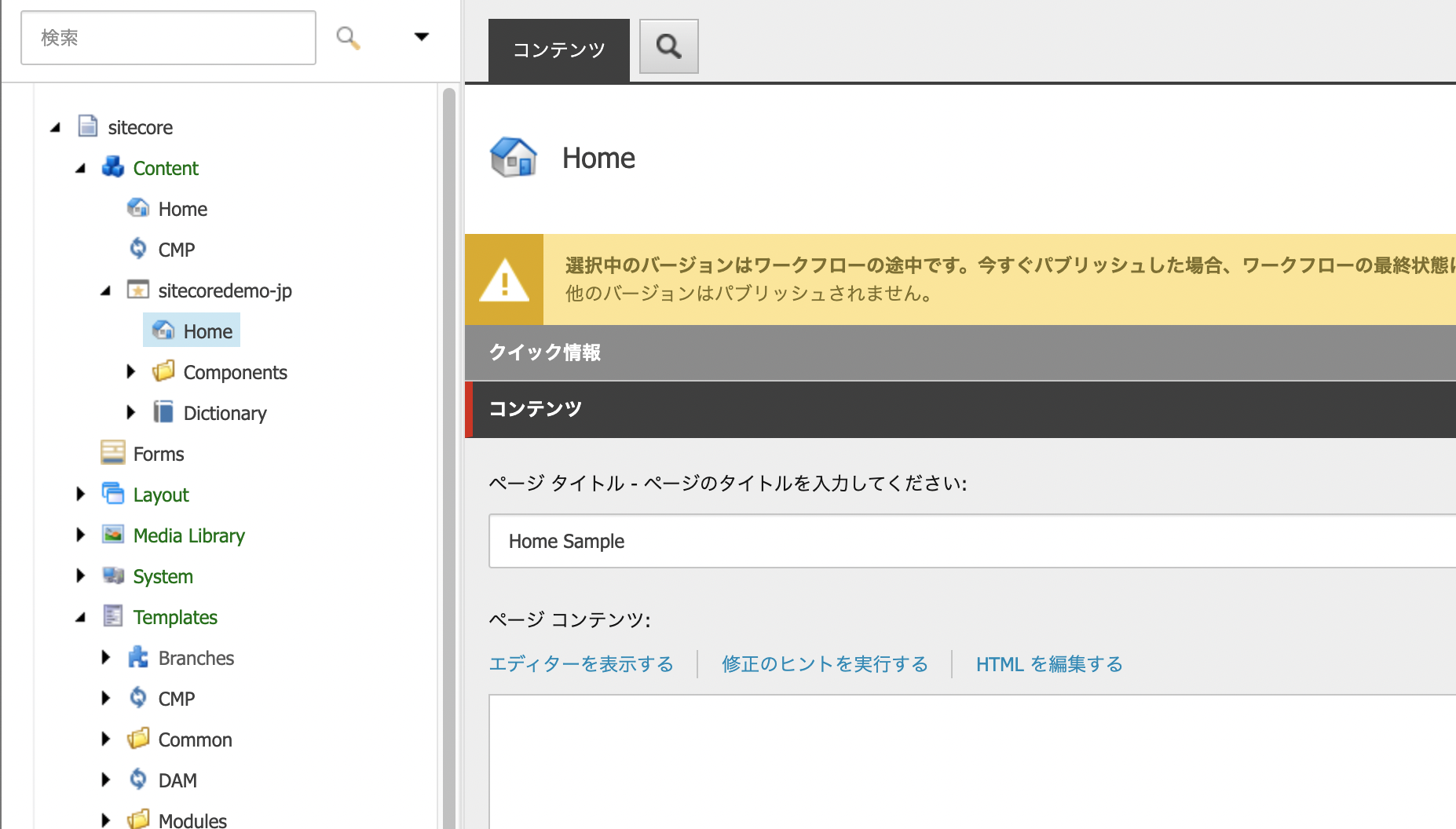
In terms of actual operation, it would be easier for people who edit on a daily basis to use the administration screen if it had a more clear title and description in both English and Japanese. In this article, we will introduce the localization procedure for displaying fields.
Field Name Change
The following is an introduction based on the samples we have made so far, and the information on the items displayed in the content editor is as follows.

The pageTitle, pageContent, and pageDescription are exactly as defined in the template. We will adjust the template fields to display them more clearly. First, open the pageTilte field definitions. In this case, we have the following items
- /sitecore/templates/Project/sitecoredemo-jp/Common/Page/Content/pageTitle
When you open it, you will see an item called Title. This is the name that will be displayed in the content editor. Set Page Title for English resources and Page Title for Japanese resources. To switch between languages, click on "Language" in the upper right corner.

As you set resources to the names of related fields, each item on the administration page will be clearly described, as shown below.

Of course, we have also set up English resources this time, so the notation is easy to understand even if you switch the administration screen to English.

Add Help
We would like to have a short text help that introduces what should be entered for each field. This can be set in Help - Short description (__Short description) in a standard field. So, first check the standard fields from the View menu.

As in the previous step of changing the display name, select the item in the template's field definition and set the description in the summary. Remember to set English for English resources and Japanese for Japanese resources.

If you go to the appropriate item, you will see that the help text is displayed to the right of the field name.
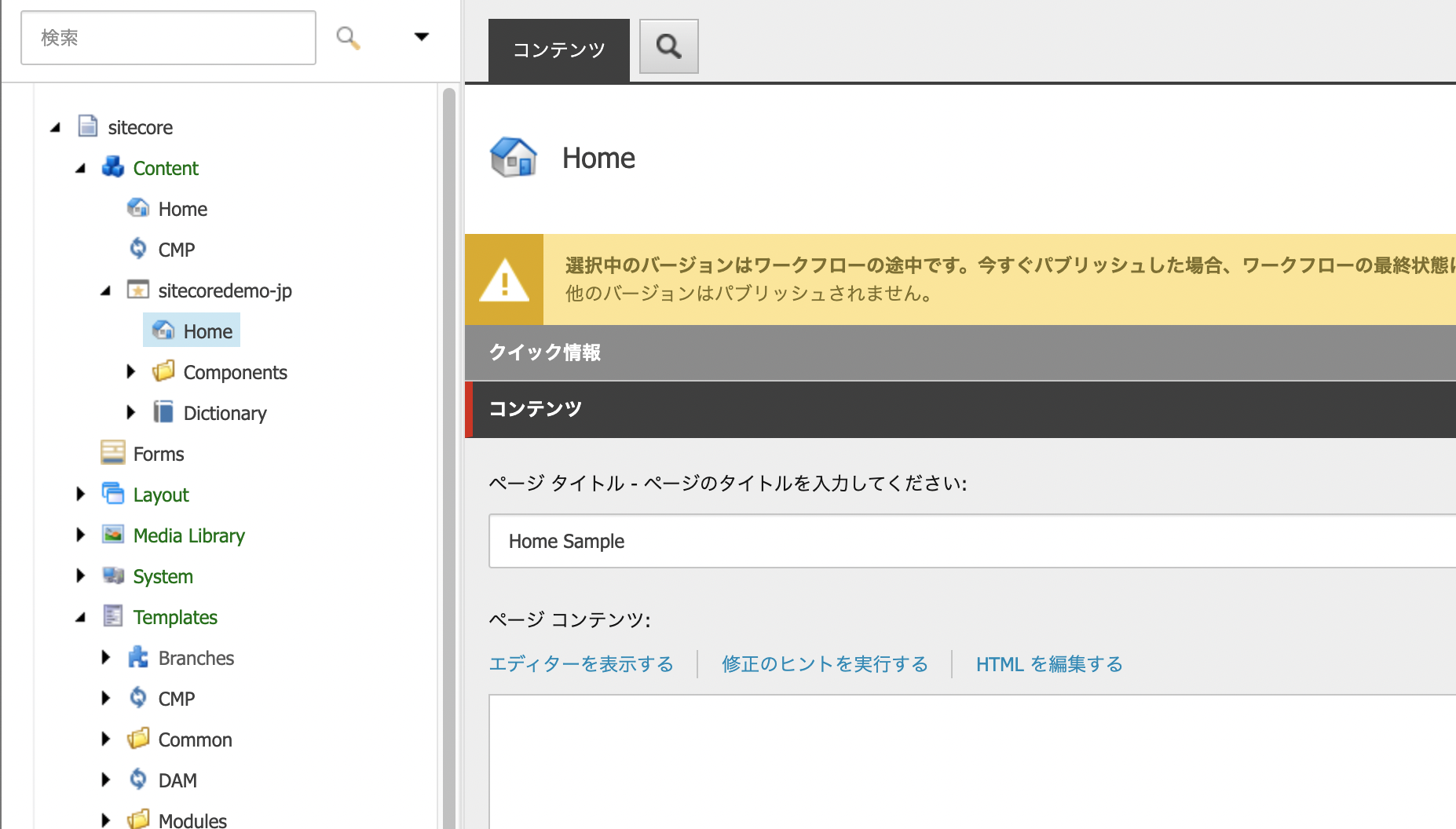
Summary
We have confirmed that there is a resource for the templates that define the item structure managed by Sitecore, which can be used in the administration screen as shown in this case. This will allow us to set up information on what should be included in what item, and will also localize items that we see on a daily basis, although this is a small improvement.