I haven't posted on my blog for about a month, as I've been working on a new series to summarize previous tips. In this series, we'll build an environment to run Sitecore Headless locally, reflect changes on the server, and deploy it to a web server.
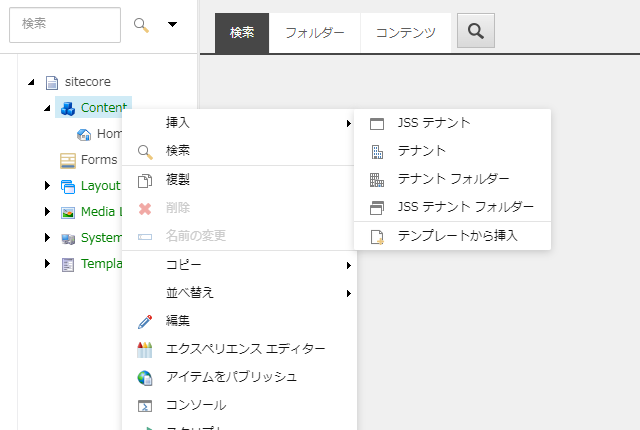
Building a Sitecore Headless Development and Testing Environment Part 1 - Server Preparation (Server Edition)
DockerPublished: 2022-08-24
Prerequisite.
In this case, we will prepare the following environment.
- Setup Sitecore Experience Manager 10.2 on Microsoft Azure
- Getting Sitecore Experience Manager 10.2 to work in a Docker environment in a local environment
- Use GitHub repositories to create a local environment at any time
- Integrate GitHub and Vercel for smooth deployment of new code
Since the procedures for implementing the above contents have already been introduced in our blog, we will not explain the procedures in detail, but rather, we will proceed with the introduction in the form of preparing the server environment and local environment while introducing the articles in our past blogs.
Server Preparation
In this case, we have set up a virtual machine on Azure to prepare the server. The installation procedure is as follows. Note that we are using the latest version of the software, so please proceed with the setup according to the new version of the file.
- Sitecore Experience Manager 10.2 Install
- Sitecore Experience Accelerator Install
- Sitecore Headless Rendering Install
- Sitecore Horizon
The modules installed are as follows
- Sitecore Experience Manager 10.2
- Sitecore Experience Accelerator 10.2
- Sitecore Headless Rendering 20.0.0
- Sitecore Horizon 10.2
- Sitecore Management Service
The Sitecore Management Service module can be downloaded from the Sitecore CLI page.
Operation check
The following procedure is used to check the operation after installation.
- Open the content editor
- Select and right-click on the Sitecore - Content item
- The installation of SXA and Headless Rendering is complete when you see the following dialog

- Create a new API key item under sitecore - system - Settings - Services - API Keys
- Publish.
- Using the API you created, make sure the API key is enabled on both the CM server / CD server
- Verify that Horizon can be launched from the administration screen.
- http://your-sitecore-instance/sitecore/api/layout/render/jss?item=/&sc_apikey=TEST

If the above works, the server is ready.
Summary
This is a short article, but it will serve as a base for future articles. In the next article, we would like to use Docker containers.