XM Cloud Analytics and Personalization
XM Cloud offers not only Sitecore's CMS functionality, but also includes analytics and personalization capabilities. In this article, we will show you how this works.

A world-class, enterprise-ready CMS that allows you to quickly create, manage, and deliver the right content everywhere.
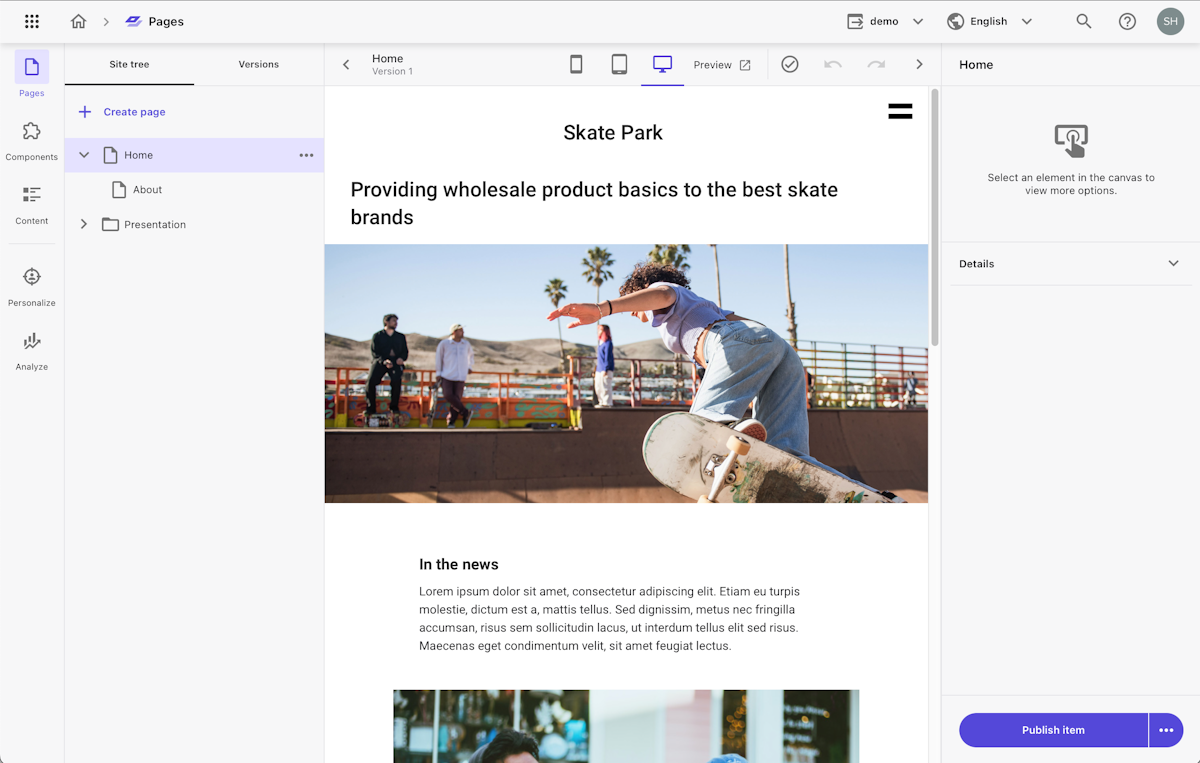
XM Cloud offers not only Sitecore's CMS functionality, but also includes analytics and personalization capabilities. In this article, we will show you how this works.
Headless SXA's Basic site uses Bootstrap 5. In this article, we will check the best way to manage stylesheet data.
We have already introduced how to add languages in XM Cloud. The language fallback mechanism is an efficient way to manage the addition of languages to a multilingual site. In this article, we will configure and verify the operation of this feature.
Sitecore tools are integrated with Next.js projects to enable WYSIWYG editing. While XM Cloud provides a default rendering instance, you can set up additional ones externally. This guide will review the steps using a previously created site.
We have been using the default Basic Site contents to check the operation, but this time we will create a new blank site and check the procedure to link it with the new Next.js project.
Previously, the XM Cloud site was deployed on Netlify, generating pages upon build. To ensure updates to the site are reflected on Netlify, configuration changes will be made in Experience Edge, enabling automatic site updates after page modifications.
We will review the steps to deploy a website that integrates with Sitecore XM Cloud for Netlify, which is capable of hosting static sites.
In the previous issue, we confirmed that it is possible to check data before publication by using Experience Edge's Preview. Therefore, we will prepare an instance for Preview in Vercel this time.
In the previous article, we used Postman to check Experience Edge's Delivery data. This time, we would like to check how the Preview data is working.
Sitecore XM Cloud offers Sitecore Experience Edge as a content delivery mechanism. We will use Postman to see how the data can actually be retrieved.
In the previous article, we gave a brief introduction to Vercel Deployment Protection when setting up Vercel, but you can use Vercel Deployment Protection correctly by changing the behavior of the application.
We have introduced the procedure for extracting to Vercel. This time, we will introduce some settings after the deployment, and we will also discuss the differences depending on the edition.