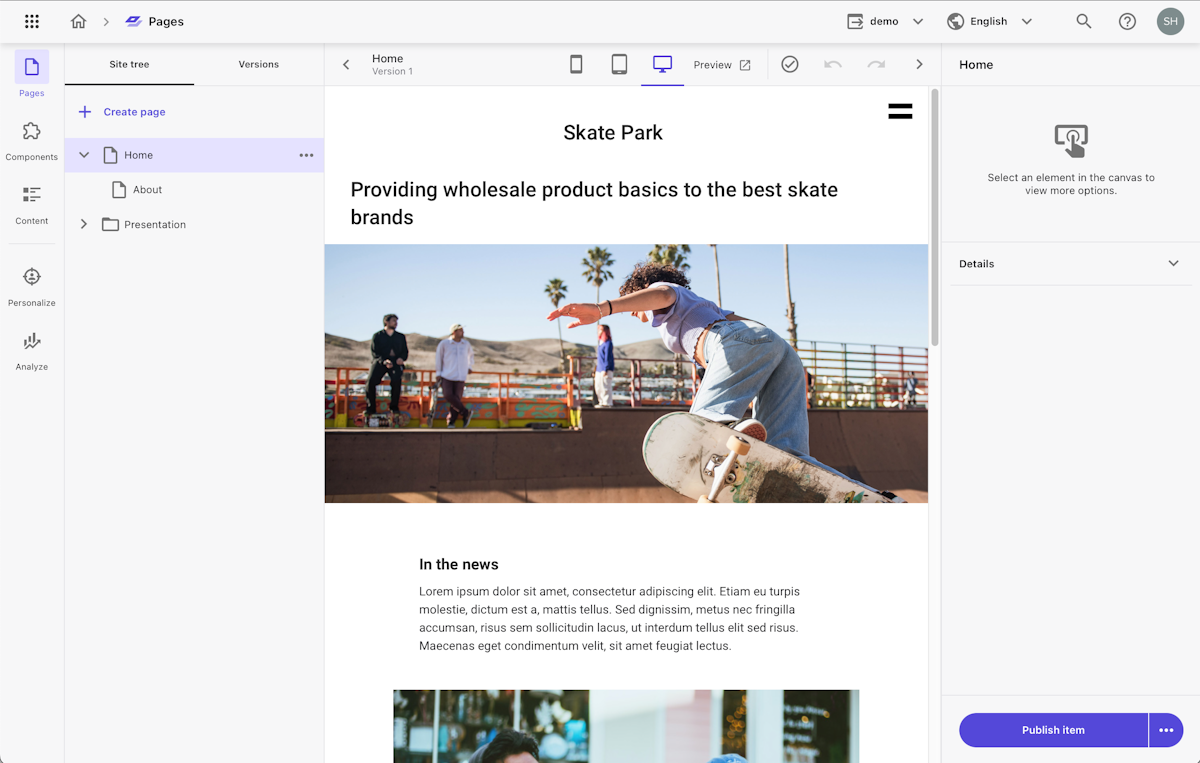XM Cloud's administration screen is now easier to use
XM Cloud offers tools such as Edit As You See It and Components, but the screen for switching between tools has been changed to make it easier to use. In this article, we will introduce this change.