Creating a sample of Content Hub ONE - Next.js
We will create a demo using Next.js as a sample application that works with Content Hub ONE.
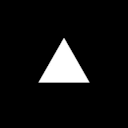
Vercel is a serverless hosting service

We will create a demo using Next.js as a sample application that works with Content Hub ONE.
This time, I would like to change things up a bit and expand the Storybook project into Vercel so that it can be referenced.
We have previously introduced how to deploy Live and Preview sites in Vercel using Context ID. In this article, we will check a little how this Preview works.
In the previous article, we deployed a website in Vercel using Context ID. I will check the procedure for synchronising the environment variables set in Vercel using the Vercel CLI so that they can be used in the development environment at hand.
Previously, when deploying in Vercel or connecting to XM Cloud using local Next.js, deployment was done using API keys and endpoints; since JSS 21.6, this has been changed to allow the use of Context IDs. This is introduced in this issue.
Previous article, I created was running locally Next.js + Auth0 application. This article, I will proceed to deploy it not locally but on Vercel so that you can log in.
Sitecore tools are integrated with Next.js projects to enable WYSIWYG editing. While XM Cloud provides a default rendering instance, you can set up additional ones externally. This guide will review the steps using a previously created site.
In the previous issue, we confirmed that it is possible to check data before publication by using Experience Edge's Preview. Therefore, we will prepare an instance for Preview in Vercel this time.
In the previous article, we gave a brief introduction to Vercel Deployment Protection when setting up Vercel, but you can use Vercel Deployment Protection correctly by changing the behavior of the application.
We have introduced the procedure for extracting to Vercel. This time, we will introduce some settings after the deployment, and we will also discuss the differences depending on the edition.
You can choose Vercel as the delivery environment for a CMS created with Sitecore XM Cloud. To simplify this process, Sitecore XM Cloud offers integration features. This guide will cover the steps to deploy a website to Vercel using these features.
We've introduced XM Cloud, focusing on CMS environment management. To publish the site as a headless implementation, integration with another service is required. This guide will cover the steps to deploy the site on Vercel.
Showing 1 to 12 of 16 results