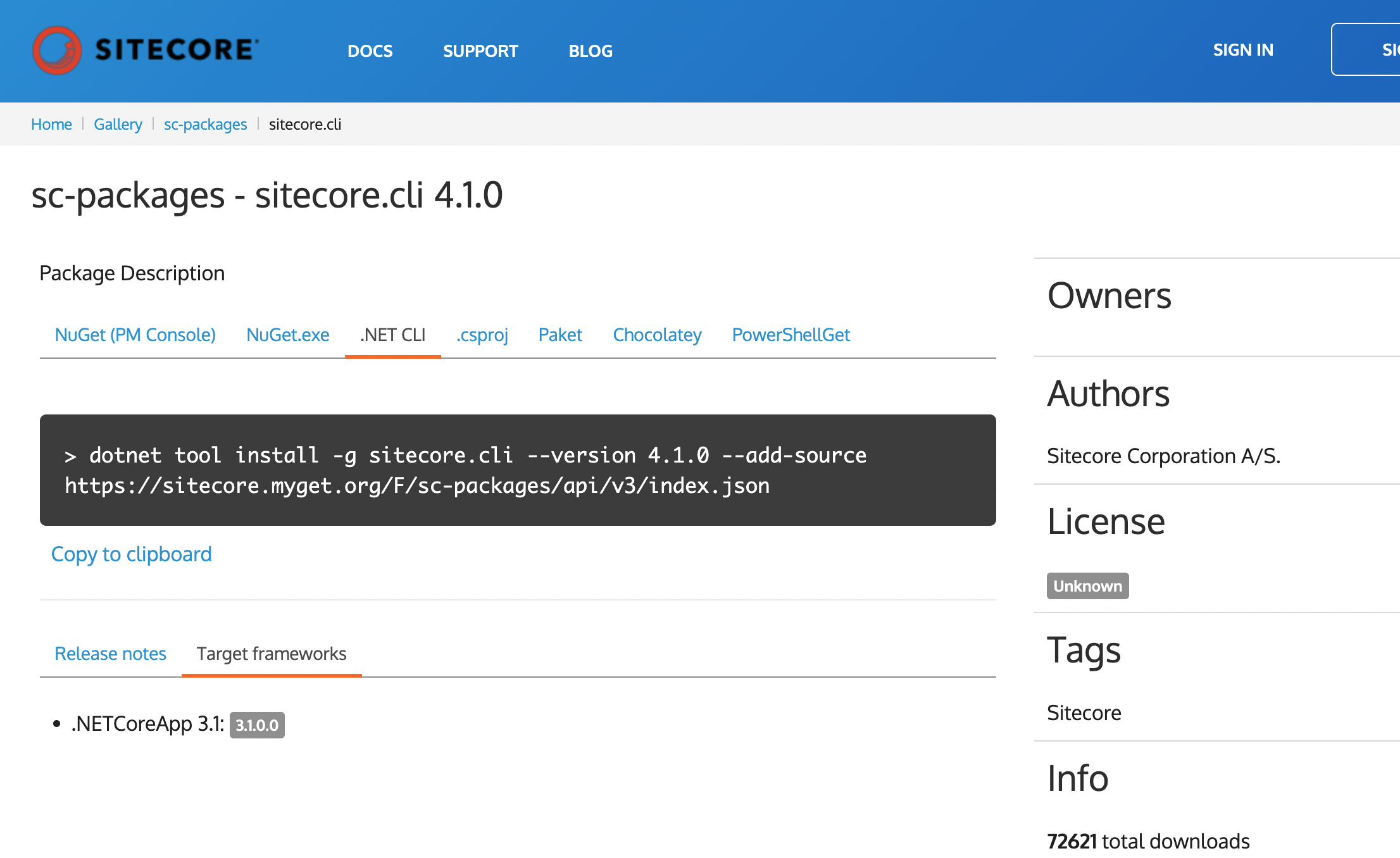Sitecore CLI はコマンドラインで Sitecore を制御することができる非常に便利な機能です。このシリーズでは、Sitecore CLI の環境を整備する手順や関連機能について紹介をしています。
Sitecore CLI を利用してコンテンツのエクスポート
Sitecore CLI コマンド
Sitecore CLI の基本コマンドは dotnet sitecore から開始します。ヘルプを参照すると以下のように表示されます。
PS C:\projects\sitecoredemo-jp> dotnet sitecore --help
sitecore.cli:
Sitecore command line tool
Usage:
sitecore.cli [options] [command]
Options:
--version Show version information
-?, -h, --help Show help and usage information
Commands:
login Authenticates the CLI to a Sitecore instance
plugin Manage plugins commands
init Creates Sitecore configurations in current directory
index working with indexes data
itemres Resource Items Package commands
ser, serialization Item serialization commands
publish Performs a publish operation on all content
PS C:\projects\sitecoredemo-jp>ログイン
ログインを実行する際には以下のようにサーバーを含めて指定します。一度実行をすると、サーバー名などは環境ファイルに保存されます。
dotnet sitecore login --cm https://cmserver.local/ --auth https://login.local/ --allow-write trueインポートエクスポート
dotnet sitecore ser の後ろに push や pull を指定することでインポート、エクスポートの処理を指定することができます。
dotnet sitecore ser push
dotnet sitecore ser pullなおヘルプを実行すると他の処理の手順も確認できます。
PS C:\projects\sitecoredemo-jp> dotnet sitecore ser --help
serialization:
Item serialization commands
Usage:
sitecore.cli serialization [options] [command]
Options:
-?, -h, --help Show help and usage information
Commands:
info Shows serialization configuration information
explain Explains whether an item path is included and why
pull Pulls serialized items from Sitecore to disk
push Pushes serialized items from disk into Sitecore
diff Compares two Sitecore instances
validate Checks serialized items for validity and can fix common issues
watch Watches item changes in Sitecore and pulls them to disk.
package, pkg Create or install packages of serialized items