The XM environment is already running, but the admin interface is in the default English. This time, we'll introduce the steps to add Japanese language resources, enabling the use of Japanese in the admin interface.
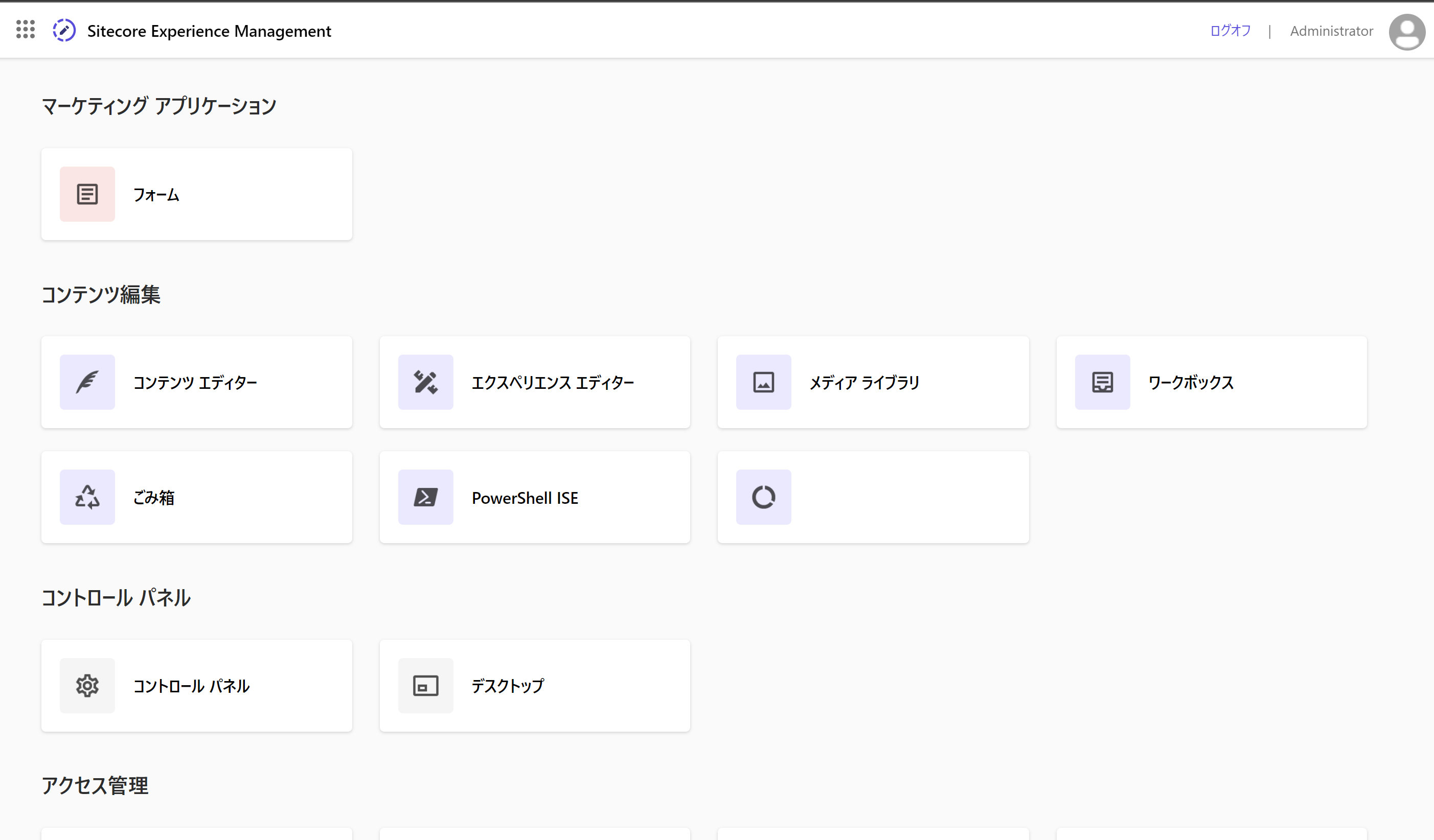
Preparation of Japanese resources
This time we will apply the Japanese resources for XM1 and SXA. This file can be downloaded from the following Web site
Easy to deploy
An easy way to deploy the files is to deploy them in the docker\deploy\platform\App_Data folder. Make sure the files are located as follows

When Sitecore is started in this state, Japanese resources will be imported. Since the administrative resources will be added to the Core database, the following additional work is required
- Access to Desktop
- Switch to Core database
- Starting the Control Panel
- Click Add a New Language to add japanese-japan.
Japanese data will now be valid.
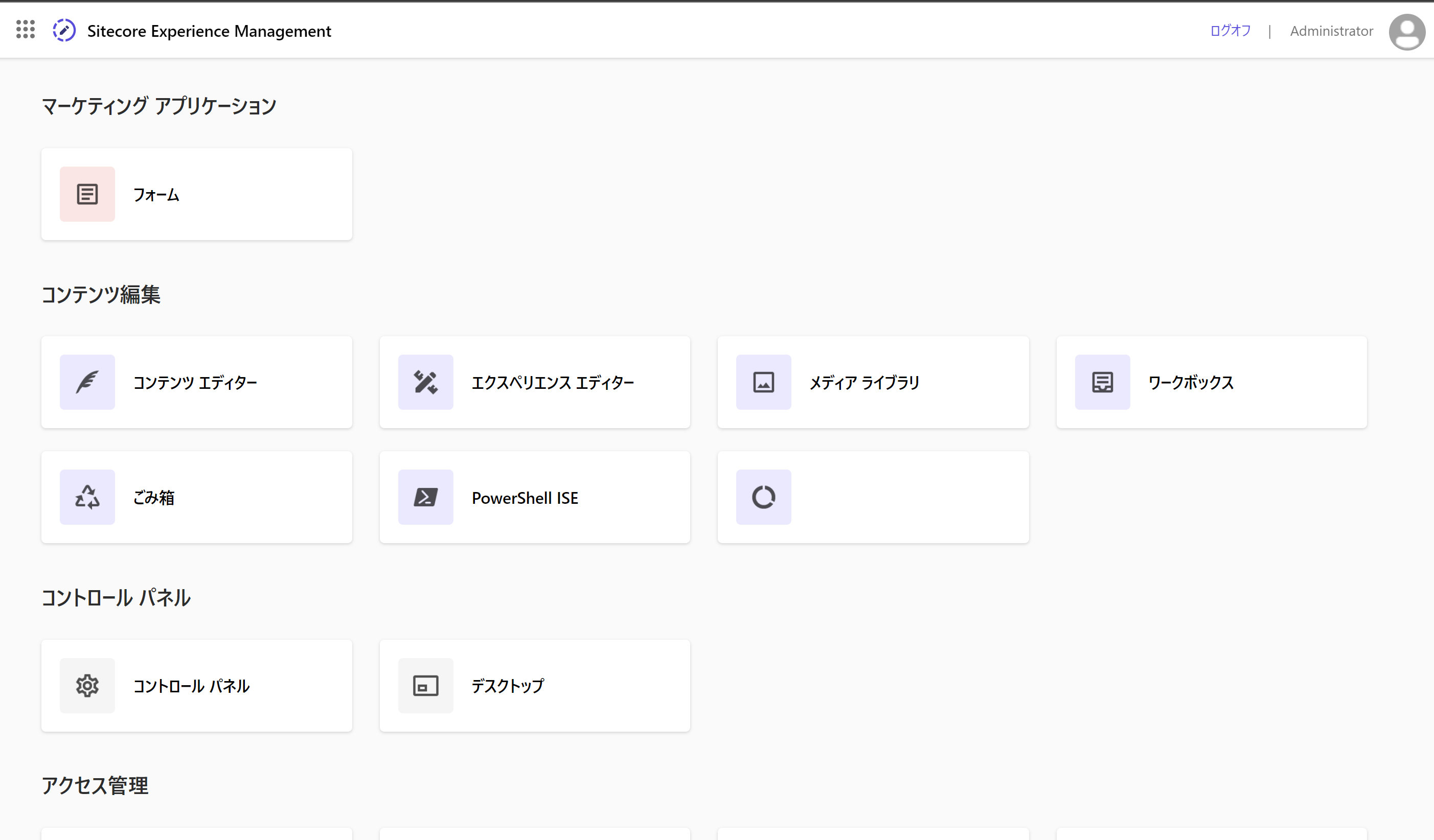
In terms of verifying the behavior, we can see that placing files in this folder is reflected in the cm container.
Add to project and deploy
In the case of the above deployment, the problem is actually that running clean.ps1 under docker will delete the resource files. This is because all the files under docker(docker\deploy) will be deleted. It is a hassle to add Japanese resources every time because we often use it to revert the environment back to the beginning. Therefore, we will introduce a procedure to incorporate them into the files deployed by Solution.
- Extract the same file as above to src\Platform\App_Data

- Visual Studio solution file is located at the top of the project, use it to start Visual Studio
- For files added to the project

- Rebuild the solution and make sure it succeeds
Now you are ready. To reflect this in the image, execute the following command
docker compose buildAfter completion, start the system and confirm that the files have been extracted to the cm container.

In this form, the file is maintained after clean.ps1 is run, eliminating the need to perform the Japanese resource procedure each time.
Summary
This time we introduced two procedures for importing Japanese resources. If you have a configuration file that you want to reflect on the CM server, you can use this procedure to verify and deploy the file.