Sitecore XM Cloud is now available in Japan. It is a SaaS version of Sitecore Experience Manager. We will start with an introduction to the relevant tools.
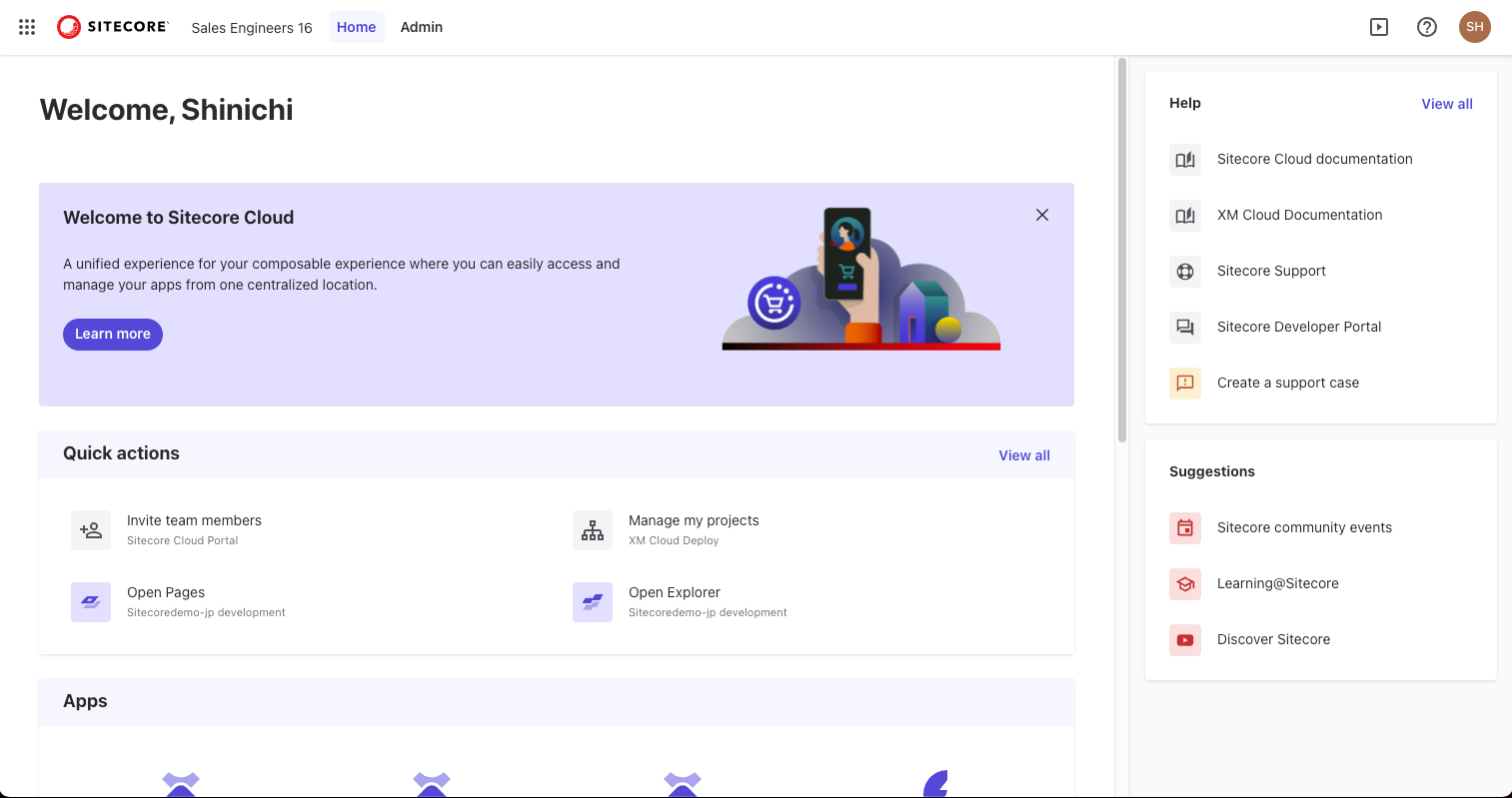
The Sitecore Cloud Portal has been updated and the following page is the latest version of the information.
Announcing Sitecore Cloud Portal
The new Sitecore Cloud Portal is the first tool you will access when using Sitecore's products. Once logged in, you will see a screen similar to the one below.
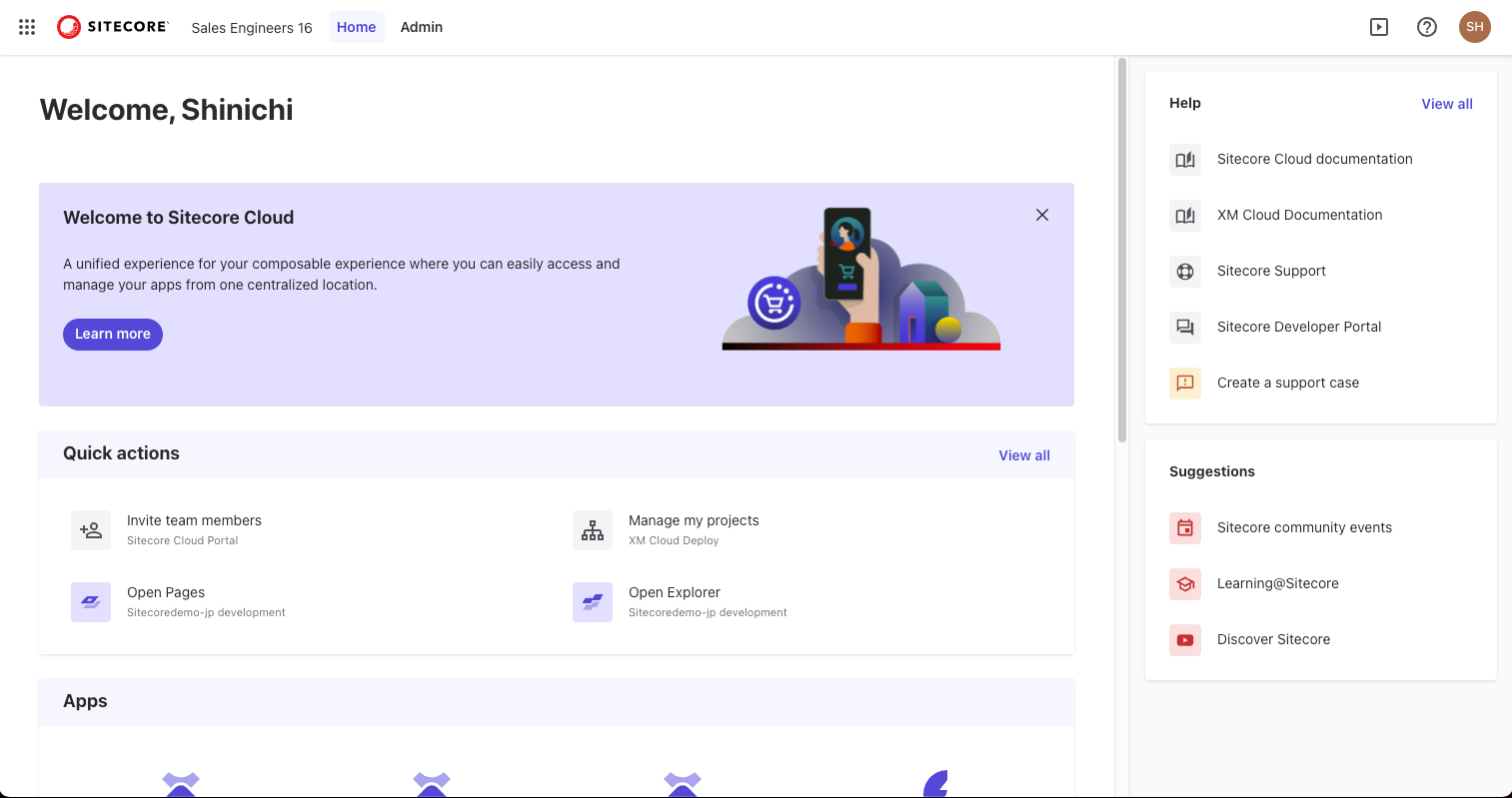
The portal will provide access to the following tools on the same day you write your blog
- Invite team members
- XM Cloud Deploy
- Apps List(In the future, you will also have access to tools outside of XM Cloud.)
When using Sitecore's SaaS, the first step is to access the Sitecore Cloud Portal.
User Management
By clicking on the Admin menu, it is possible to add users who can use Sitecore Cloud Portal.

The left menu contains three items in a row.
- Team Members : You can see the list of registered users
- Invitations : To add a user, create an account with an email address and send an invitation email. After sending the invitation, you can check the list of users who have not completed their registration.
- Multifactor Authentication : You can configure settings for multifactor authentication.
Currently, for the verification environment at hand, the main function is only enabled for user management, which means that users can be added and deleted. The following screen appears when you go to browse the permissions of individual users.

For example, you can set permissions on whether you have access to XM Cloud projects, or whether you can set permissions on related apps as well.
Summary
The Sitecore Cloud Portal is the initial portal site for using Sitecore's SaaS services. The number of available users and the SaaS services that can be used with Sitecore vary depending on the type of contract and the service.