In this article, we will introduce you to the features of Sitecore Cloud Portal, a portal site that is available when you subscribe to Sitecore's SaaS product. In this article, we will reintroduce the Sitecore Cloud Portal.
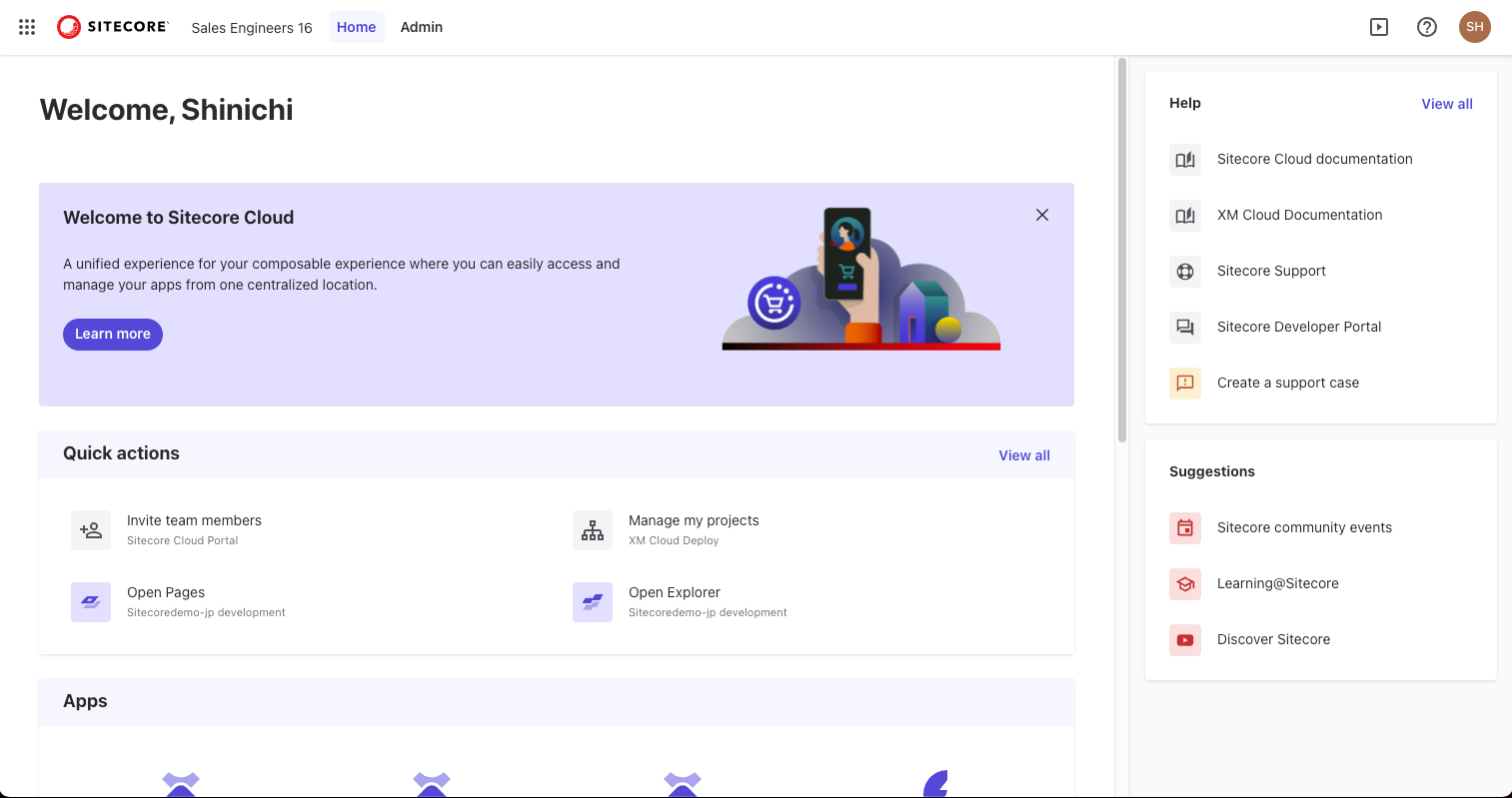
Introduce Sitecore Cloud Portal
Sitecore Cloud Portal, the first point of access to your SaaS product, is the first screen you will see to access the SaaS product you have subscribed to. After logging in, you will see a screen similar to the one below.

This screen shows the following configuration.
- List of icons to access available Sitecore SaaS products
- Set permissions for users who can use Sitecore's products in the Admin.
- Frequently Used Quick Links List
Sitecore Cloud Portal is available for customers who use the following products
- Sitecore XM Cloud
- Sitecore Content Hub
- Sitecore Content Hub ONE
- Sitecore Search
- Sitecore CDP
- Sitecore Personalize
- Sitecore Send
- Sitecore OrderCloud
Let's take a look at the configuration items available in the Cloud Portal.
Quick Links
This list is set up as a list of useful links for your use. As of this writing, the following four items are available
XM Cloud Deploy
Clicking on this link will open XM Cloud Deploy, XM Cloud's administration tool, in a separate window. This tool allows you to configure settings related to XM Cloud servers.
Invite team members
When adding users to the Sitecore Cloud Portal, you can easily invite them by clicking here.

Help
Clicking on this item will display a menu on the right side that allows access to the various Sitecore documents.

Create support ticket
If you need to contact support, you can open a ticket for support from this screen.

Admin
Clicking on the Admin menu at the top will take you to the following configuration screen for the Sitecore Cloud Portal. The following items are available from the menu on the left.
- Team members
- View the permissions of users who have access to the Sitecore Cloud Portal
- Click the Export button to view the information displayed on the screen in a CSV file.
- Invite users by clicking on the Invite button
- Invitations
- You can check the status of the invitations you have already sent
- Multi-factor authentication
- Multi-factor authentication mechanisms can be enabled
- Single sign-on (SSO)
- Provides SSO functionality with other authentication for use with Sitecore's Cloud Portal

Summary
The Sitecore Cloud Portal is your first portal to Sitecore's SaaS offerings. You can see which users have access to which tools and when they last logged in. When was the last time the user logged in? In the next few articles, we will provide tips and tricks to make the most of Sitecore Cloud Portal.