This page lists the most common points that are caught when using Sitecore containers. We will add more as we find them in the future.
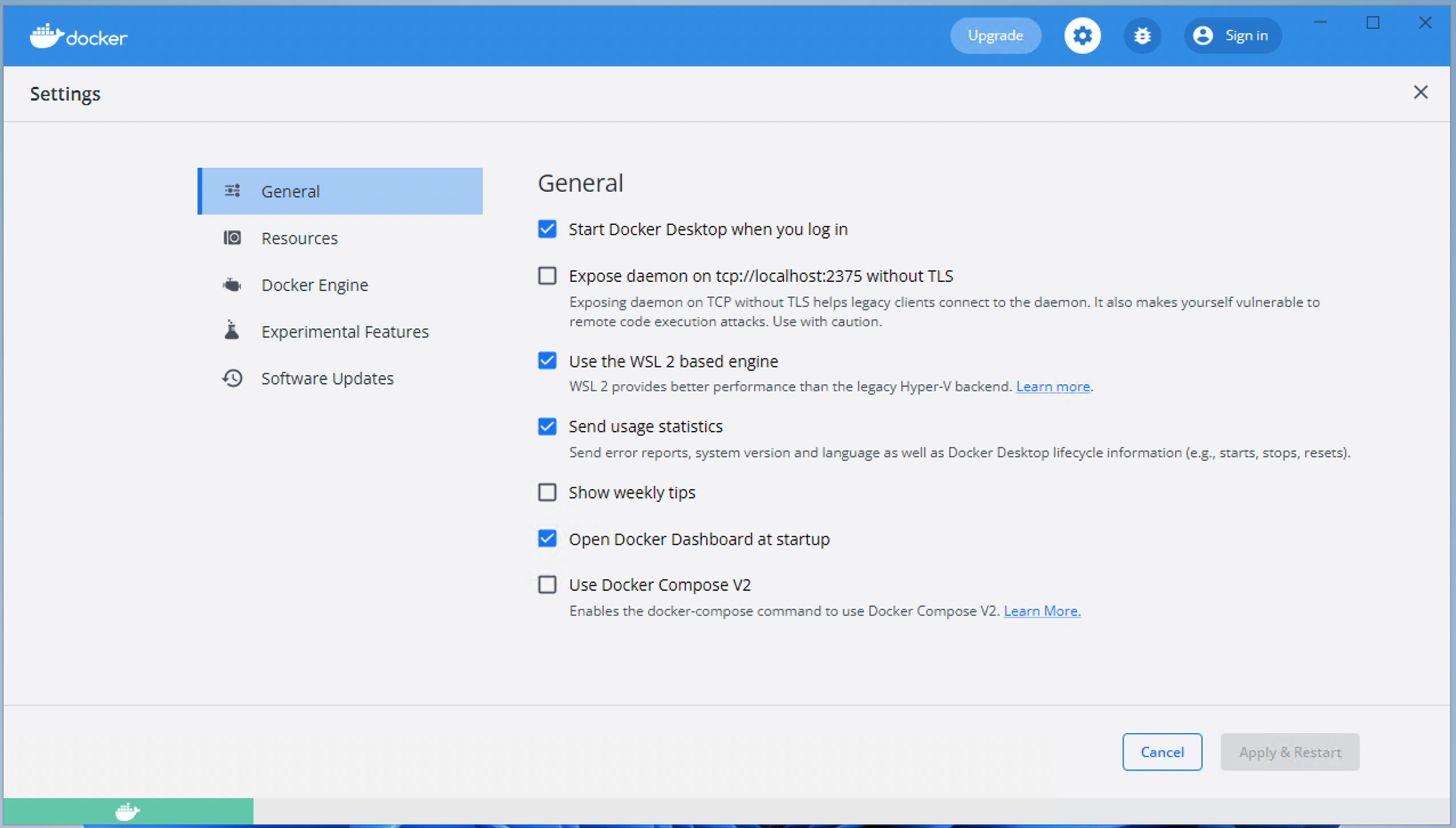
Delete an image
If you want to delete an image that was created in a project, the following command will delete it.
docker compose down --rmi all --volumes --remove-orphansIf you want to delete the entire system data, the following command will delete it. It is better to delete data for each project, but if you have the momentum to build the system again when needed, rather than building it individually, this is the way to do it.
docker system prune -aCompatibility with Box Drive and other cloud drives
When using Docker Desktop, Docker for Windows may not work properly when cloud integration tools such as Box Drive are included. Common error messages are as follows
hcsshim::PrepareLayer - failed failed in win32 : Incorrect function. (0x1)Files such as cbfsconnect2017.sys and cbfs6.sys under C:\Windows\System32\drivers\ are affected. As a workaround, do not install Box Drive on the development machine, or temporarily delete the above files and reboot.
The cbfs driver itself seems to work fine in the latest version, but is not yet used by many cloud drive tools.
Stop and Restart
Once the environment has been started, it can be stopped and restarted to bring the environment up to speed in a short period of time.
In case of a stoppage
docker compose stopFor rebooting
docker compose up -dThe first two are the following.
Error message
The following error message appears
Error response from daemon: Unrecognised volume spec: file '\\.\pipe\docker_engine' cannot be mapped. Only directories can be mapped on this platformThis is due to the docker-compose command being set to v2; turn v2 off in the Docker admin.
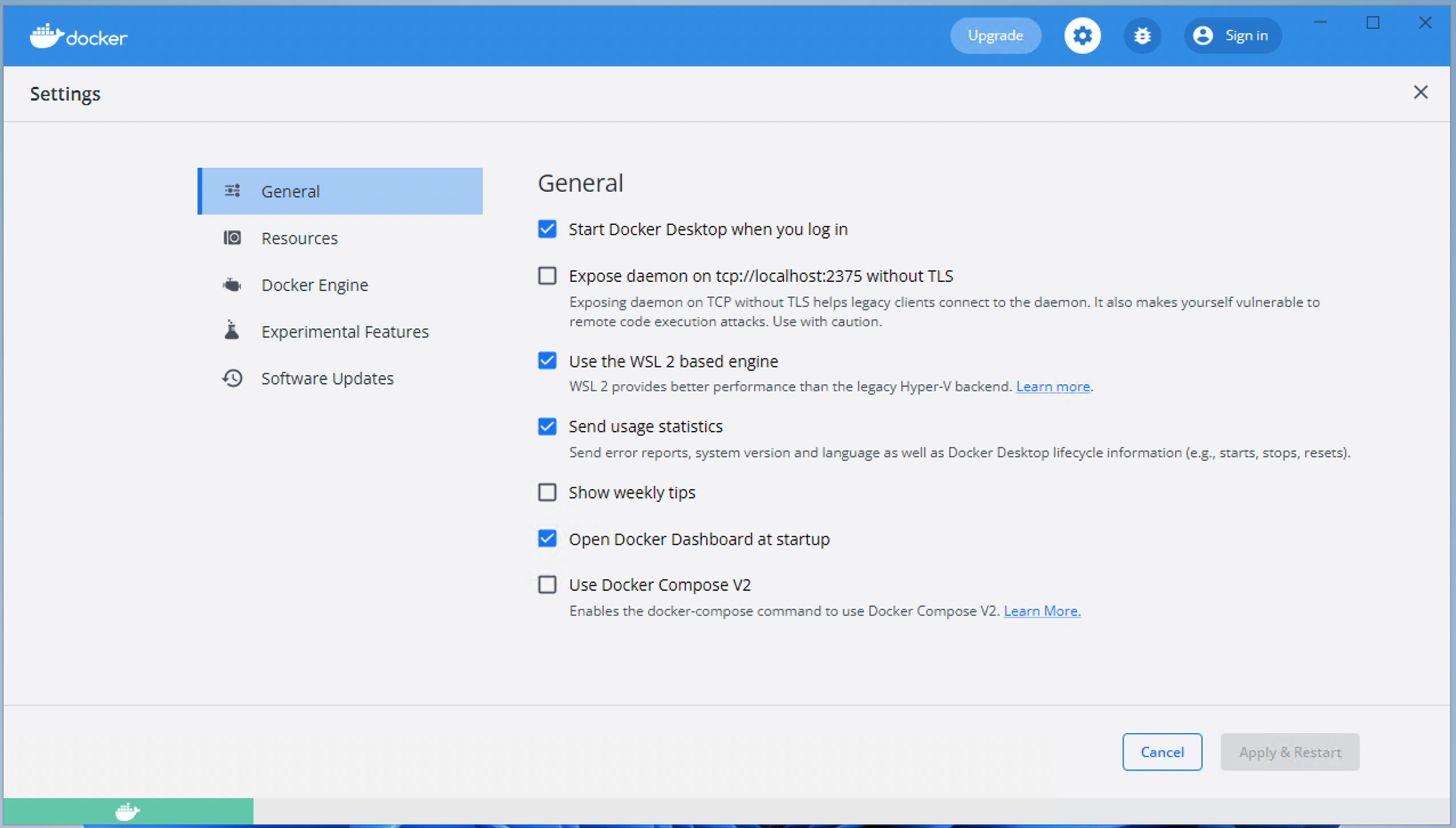
Etc
Some tips can be found on the official website.