When you change your license, you will need to replace your license file. In this issue, we will introduce the procedure for updating the license file.
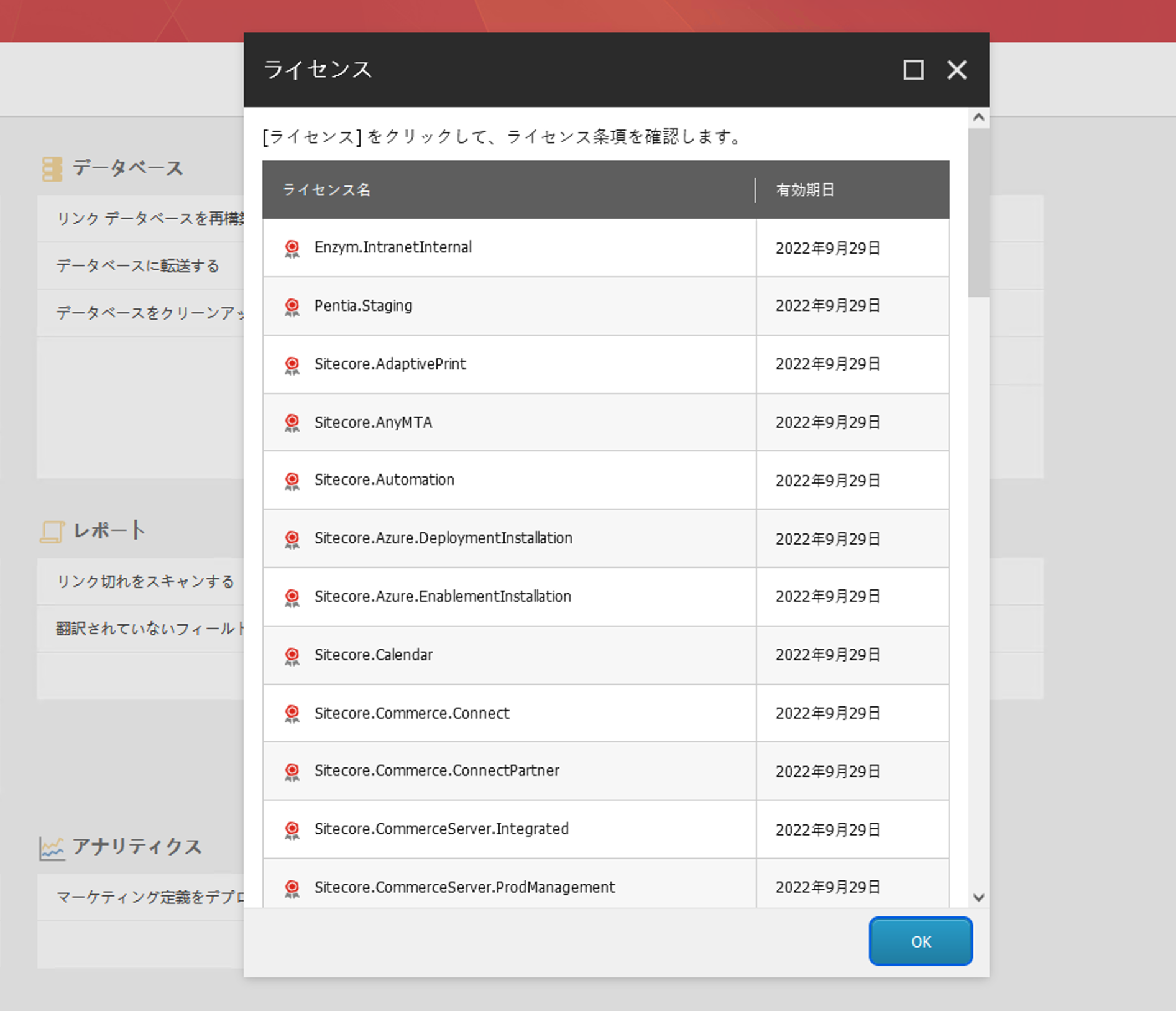
License file
The Sitecore license file is provided in a file called license.xml, and the instance of Sitecore runs by checking the license you have subscribed to in this file. The license file is also required during installation, and is automatically copied to the required location during installation, but the file must be updated if you want to update the file.
Core Roles
Instances running the Sitecore management server have license files in the following folder.
- App_Data
This includes CD servers, CM servers, etc.
Sitecore Host
For services that work with Sitecore services, such as Sitecore Identity Server, we will look for files in the following folders of the instance
- sitecoreruntime
Please update the license file in this folder.
XP Roles
When running Sitecore XP, an instance of xConnect Server is started. In this case, the following three files must be updated
- App_Data\jobs\continuous\ProcessingEngine\App_Data
- App_data\jobs\continuous\IndexWorker\App_data
- App_Data\jobs\continuous\AutomationEngine\App_Data
Summary
As for the license file, the file is to be updated when the contract is changed or when the term of the limited-time license expires.