The administration screen has a tool called "Translate." It doesn't translate data itself, but it helps you manage translated data. You can use it to translate resources on the administration screen and use it as a base for multilingual development.
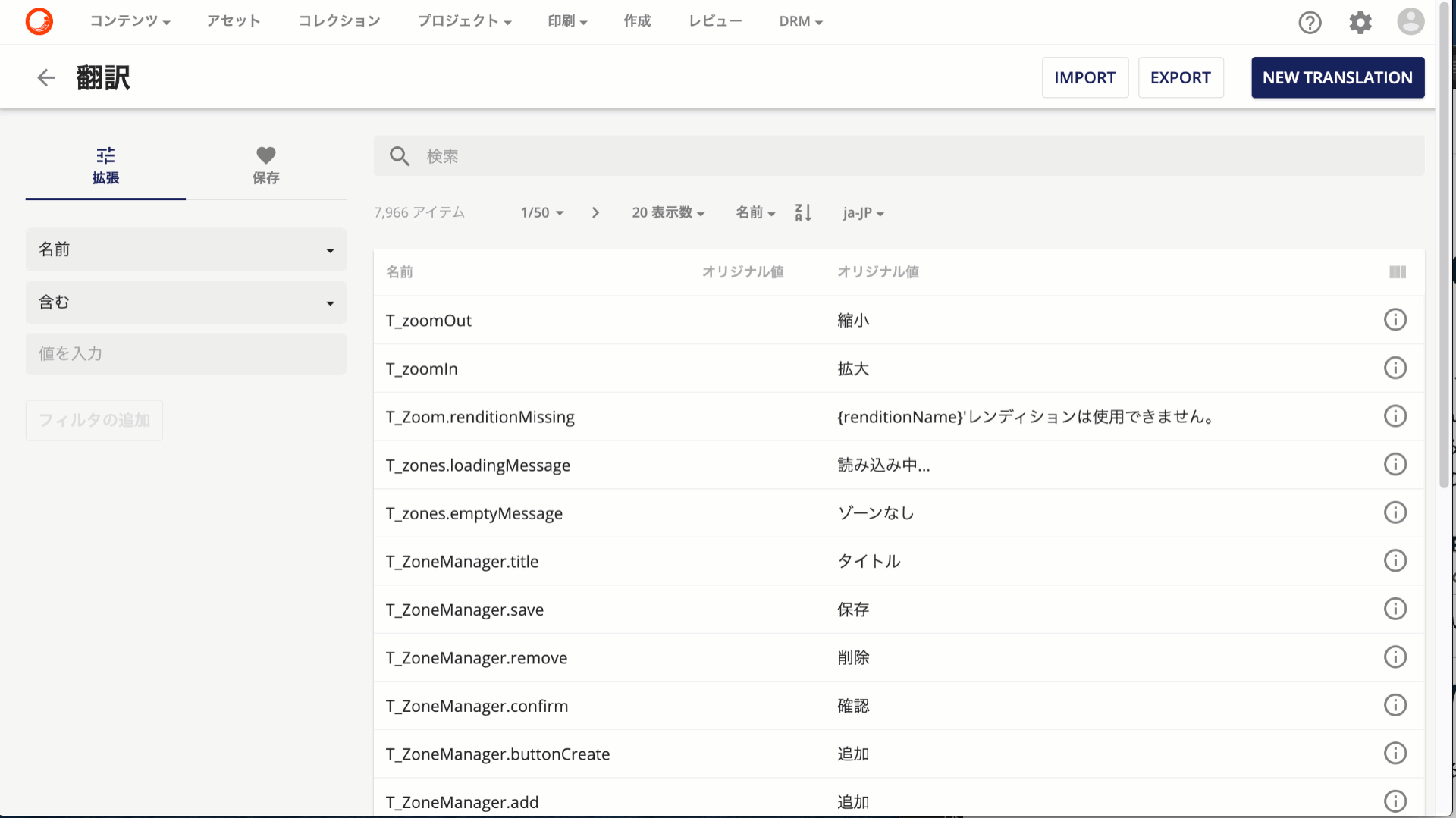
Translation terminology management
The tool provides a mechanism for multilingual management for names (identifiers used in pages). The actual management screen is as follows
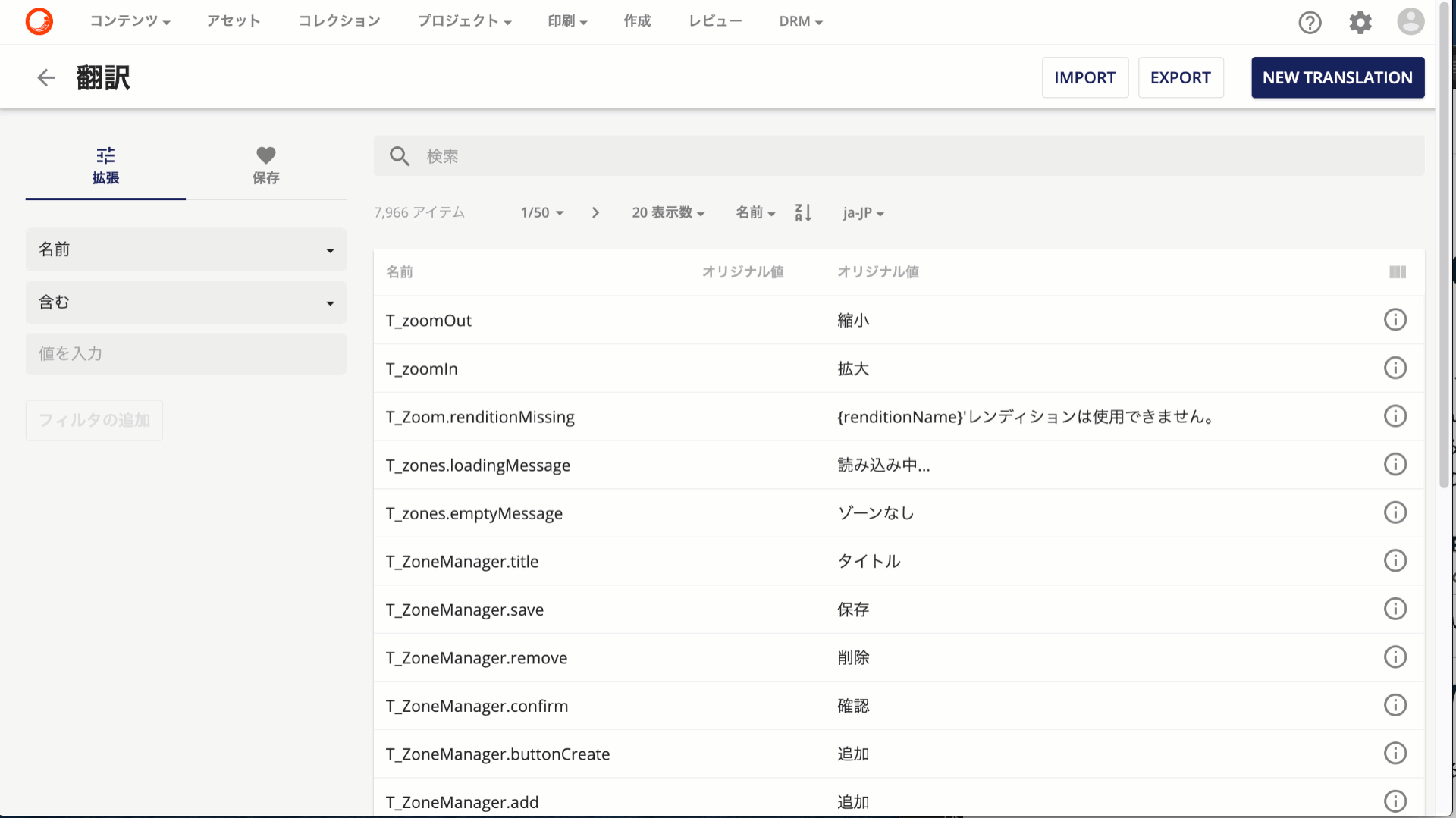
Please refer to the following article, which has already covered the procedure for adding languages.
Import / Export
You can export (output or download) various resources managed in the Sitecore Content Hub from this screen. In fact, if you click on the Export button, it will appear in Downloads in a few moments

Referring to the actual downloaded Excel file, the file format is as follows

As you can see, all of the various resources already managed in the Sitecore Content Hub that are compatible with translation have been exported.
This tool allows us to quickly respond to the need for simplified procedures when additional target languages are added, and to match in-house translation terminology with respect to terminology handling. The tool can also be used when additional pages or components are created.
Summary
Translations allow you to have data in multiple languages for each of the resources used in the Sitecore Content Hub.