Learn about Siteimprove, a solution that works with Sitecore.
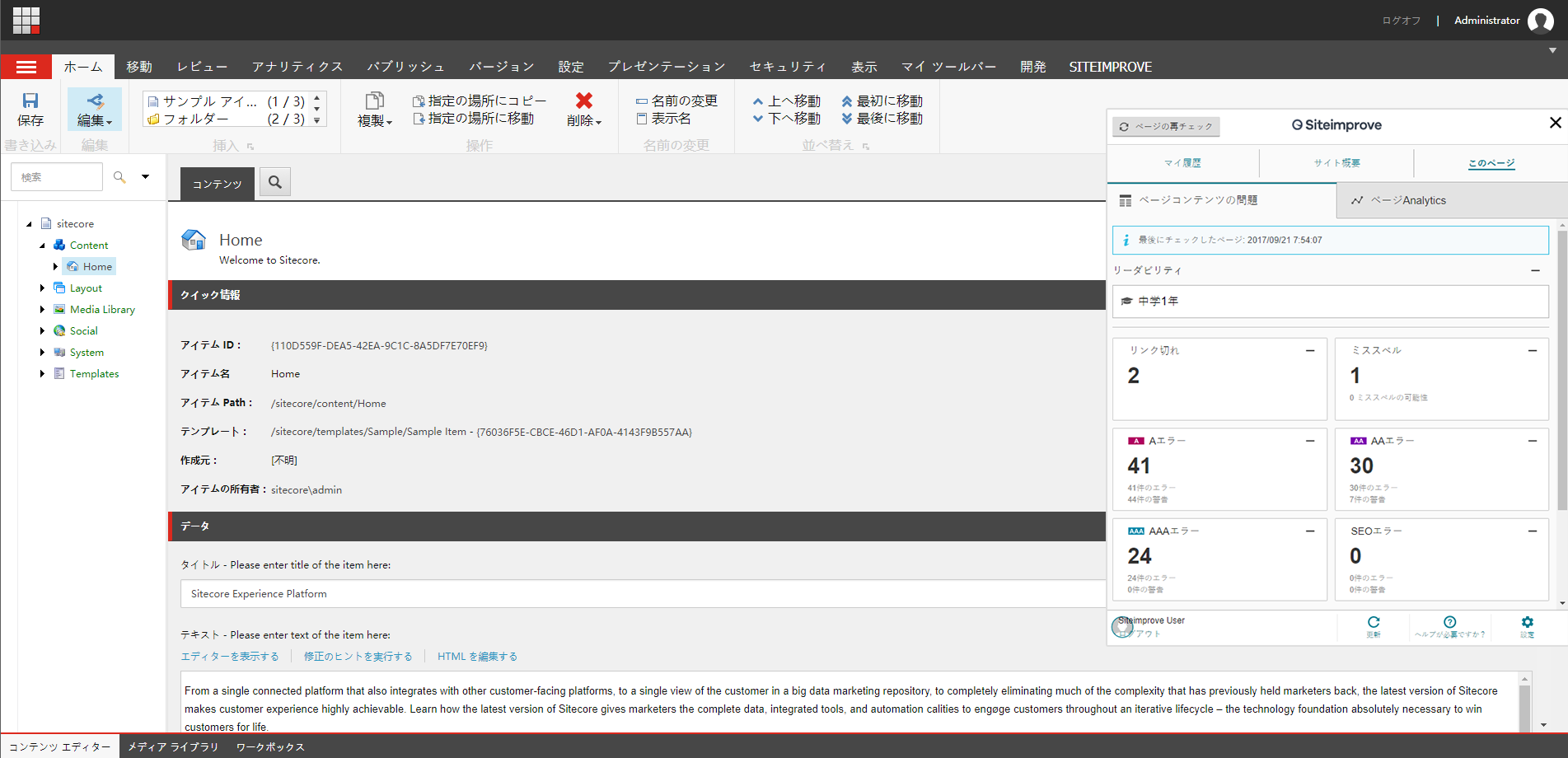
Siteimprove content insights and analytics data now available within Siteimprove site core
Imagine a situation where your digital presence is as controlled as you want it to be - your brand image is consistent, your site is error-free, and all issues that need to be addressed are prioritized. Most importantly, the day-to-day operation of the site must be done with confidence.
How do you manage the many changes that occur daily on the site? There are many things that need to be addressed, such as providing a great user experience, ensuring accessibility for people with disabilities, and checking for spelling errors within the content management system (CMS). However, when you are continually updating your site and adding new content, it is easy to forget about the requirements of your site and what you would like to address if you had the time.
Controlling your digital presence is no easy task. So what can you do about it?
Our definition of "Digital Certainty" means that you have control over your digital presence across all channels. It means that you can say with confidence, "The site is error-free, the content is consistent, and anyone can access it from anywhere." And we can say that with confidence.
How do we get Digital Certainty?
As online-related requirements swell, the impact of digital presence on brand and business success continues to grow. In addition, factors such as ever-changing accessibility standards and ever-increasing user expectations are forcing constant change in digital strategy.
However, if you are currently using Sitecore to create and edit content, the Siteimprove CMS plugin will allow you to work more efficiently with the content insights and analytics data we provide. This is because the integration of the Sitecore with the Sitimprove Intelligence Platform allows for on-page errors to be highlighted within Sitecore, allowing content editors to make ongoing corrections and optimizations. In addition, after addressing any detected issues, the page can be rechecked directly from Sitecore to see if any other action is needed.
How does Siteimprove's CMS plugin actually work within the Sitecore?
Plug-ins appear as modules on the page you are editing. Plug-ins eliminate the need to click and drag between windows in the Sitecore and other extensions. They "visualize" not only your website, but your entire digital presence by displaying the data you need, when you need it.

Siteimprove's CMS plug-ins display website analytics data and content quality and accessibility issues directly within the Sitecore.
Using Siteimprove's analytics within the Sitecore
Analytics data will also no longer need to be managed in a separate environment. When logging into Sitecore and editing an existing page, you will see traffic, page views, on-page interactions, and more. Use this information to improve content and page design for a better user experience.
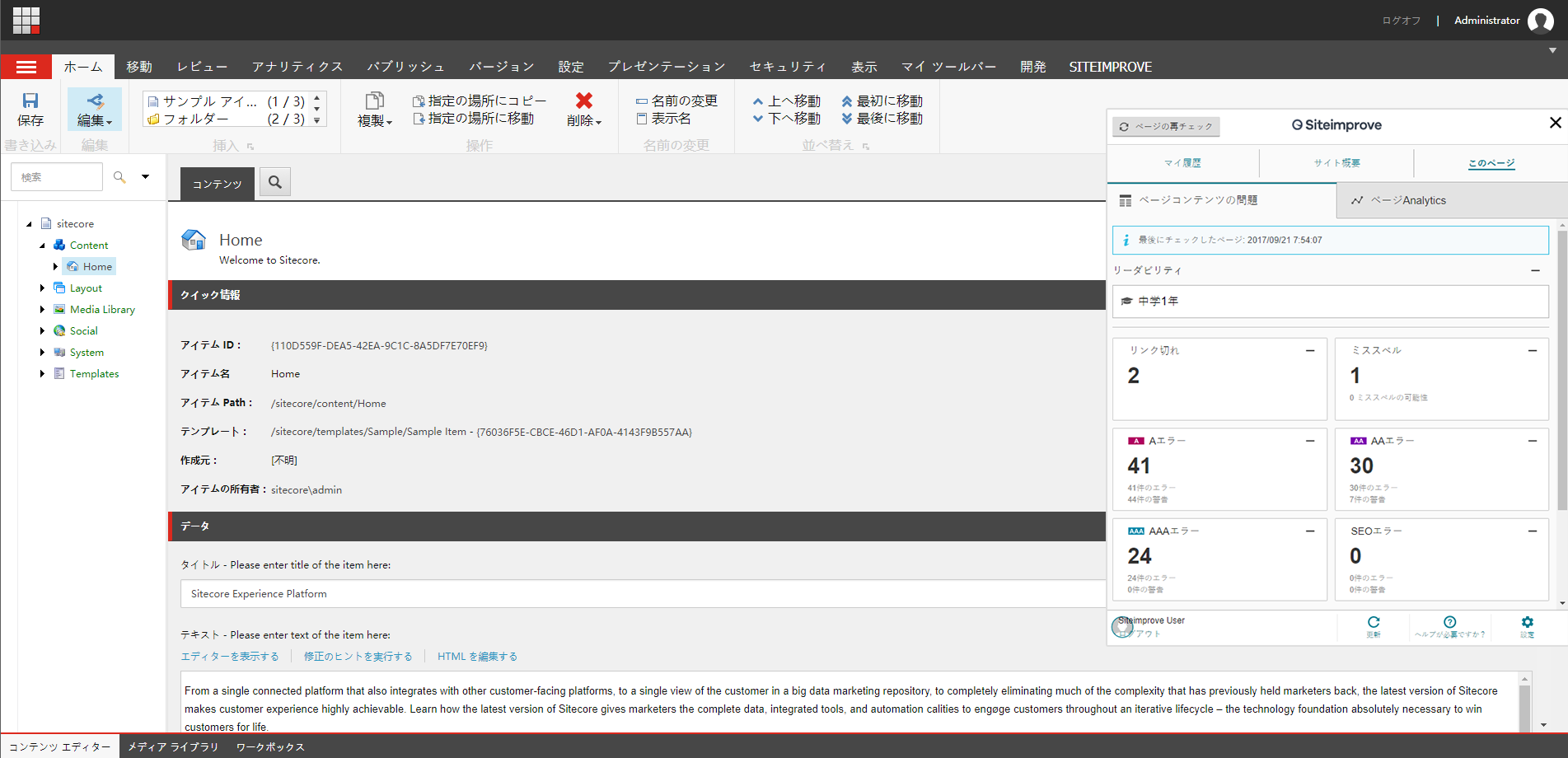
Load analytics data from Siteimprove's CMS plug-ins and adjust content and design for a better user experience.
For more information on Siteimprove's CMS plug-ins available for sitecore, please visit the product page on our website.