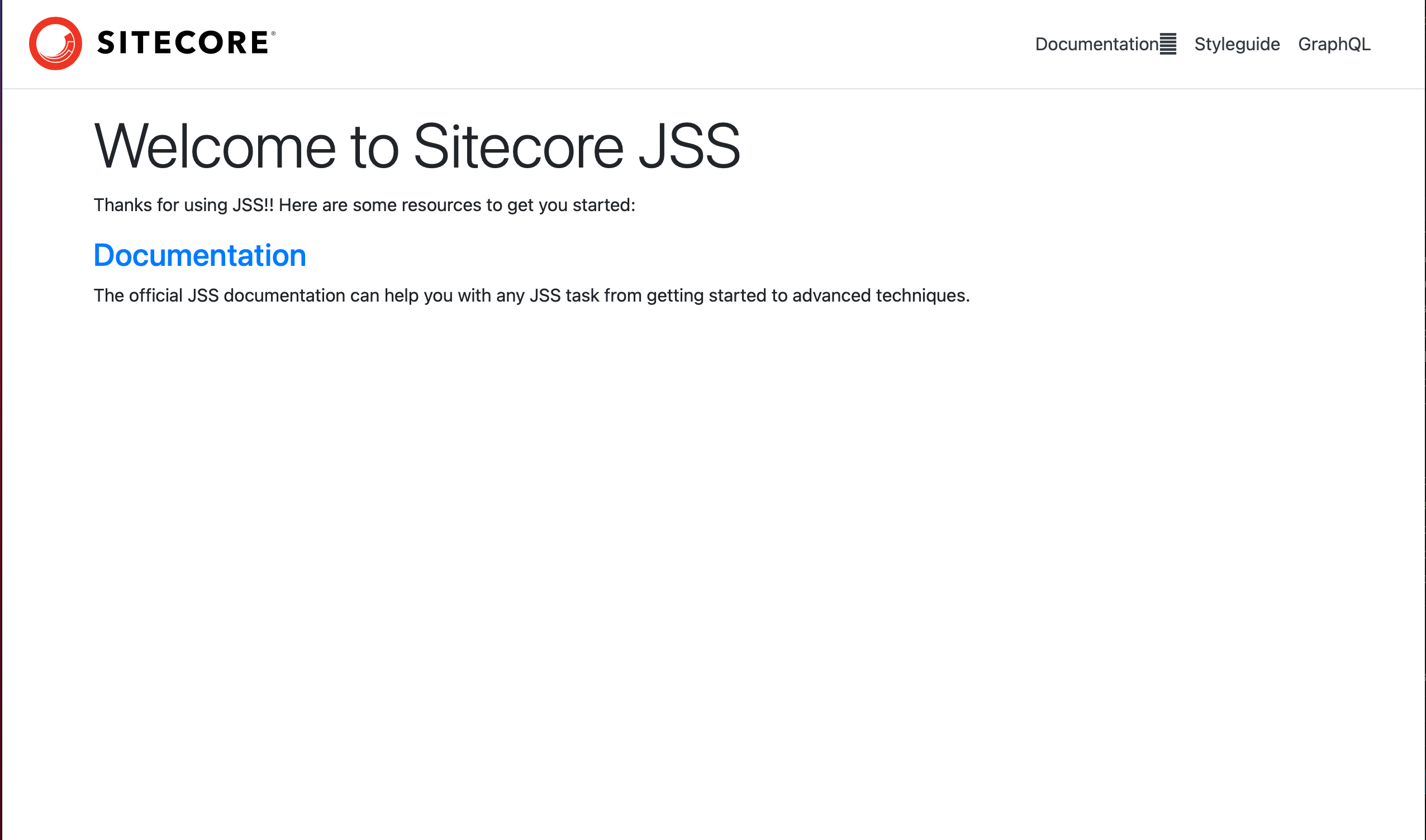前回は Sitecore のインスタンスの設定および Vercel での動作まで進めました。今回は立ち上げたサンプルのサイトに関して、すでに入っているコンテンツの整理、またそれを表示するために定義されている内容などを削除して、空っぽのプロジェクトまで仕上げていきます。
サンプルデータの削除
サンプルのデータを削除するための手順は、 jss start を実行してサイトを表示したページに記載されています。
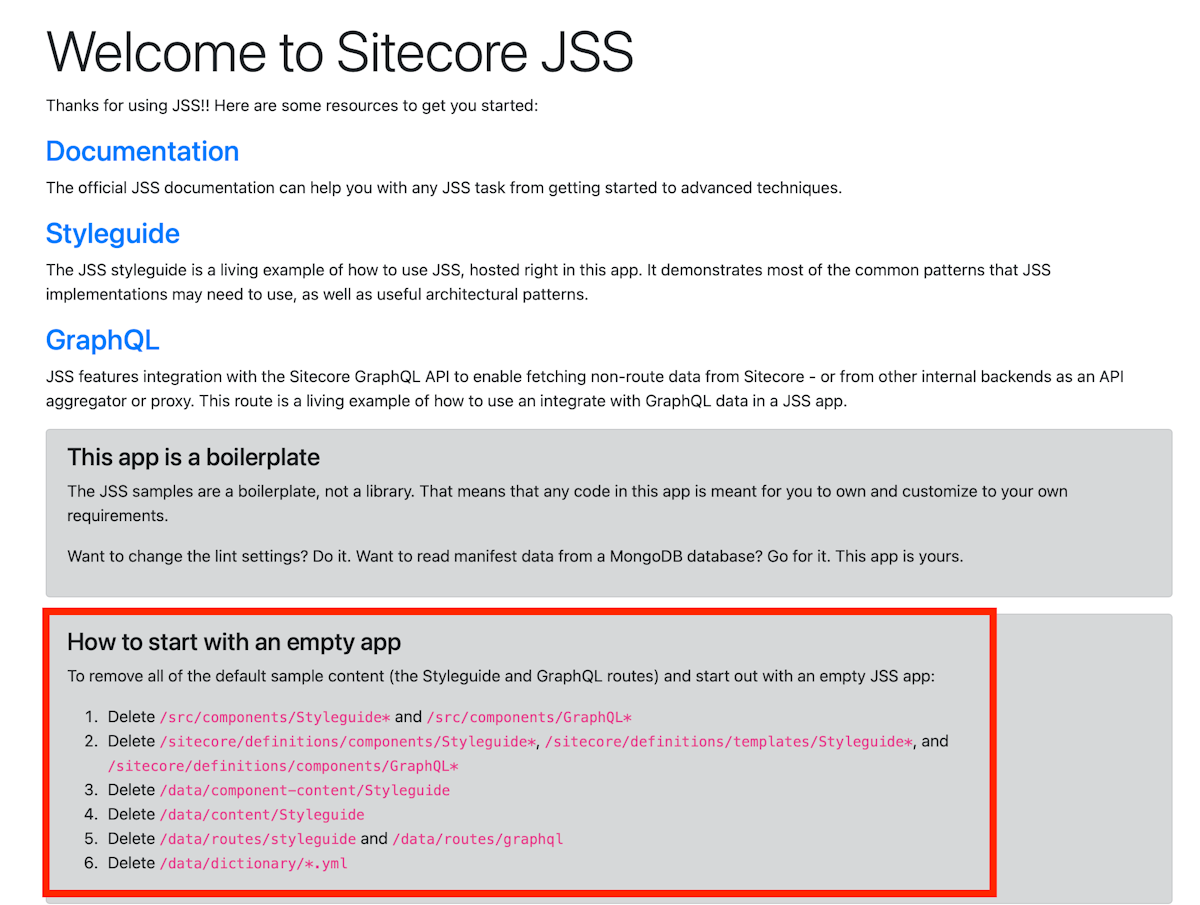
このページのファイルは /data/routes/en.yml となり、該当するコードは以下の通りです。
<div class="alert alert-dark">
<h4>How to start with an empty app</h4>
<p>To remove all of the default sample content (the Styleguide and GraphQL routes) and start out with an empty JSS app:</p>
<ol>
<li>Delete <code>/src/components/Styleguide*</code> and <code>/src/components/GraphQL*</code></li>
<li>Delete <code>/sitecore/definitions/components/Styleguide*</code>, <code>/sitecore/definitions/templates/Styleguide*</code>, and <code>/sitecore/definitions/components/GraphQL*</code></li>
<li>Delete <code>/data/component-content/Styleguide</code></li>
<li>Delete <code>/data/content/Styleguide</code></li>
<li>Delete <code>/data/routes/styleguide</code> and <code>/data/routes/graphql</code></li>
<li>Delete <code>/data/dictionary/*.yml</code></li>
</ol>
</div>
この手順に沿ってファイルを削除していきますが、上記のままだとエラーになるので、エラーにならない手順を記載しておきます。
/src/components/ のフォルダに含まれる Styleguide および fields を削除します。
/src/components/ のフォルダに含まれる GraphQL のうち、GraphQL-ConnectedDemo.graphql のファイルを除いて削除します
/sitecore/definitions/components のフォルダの中にある Styleguide、 GraphQL および fields のフォルダを削除
/sitecore/definitions/templates/ のフォルダごと削除
/data/component-content のフォルダを削除
/data/content のフォルダを削除
/data/routes/ のフォルダにある styleguide と graphql フォルダの削除
今回は辞書に関してはそのままにしておきます。
続いてトップページのコンテンツの調整をします。 /data/routes/en.yml のファイルでサンプルデータへのリンクが多いため、
<h3><a href="/styleguide">Styleguide</a></h3>
よりも下のコードを削除します。これで削除したデータへのリンクが削除されることになります。この段階で、 jss start を実行すると、以下のようにデータが消えたサイトになります。右上のグローバルナビゲーションにまだリンクがありませんが、取り急ぎここはそのままとしてきます。
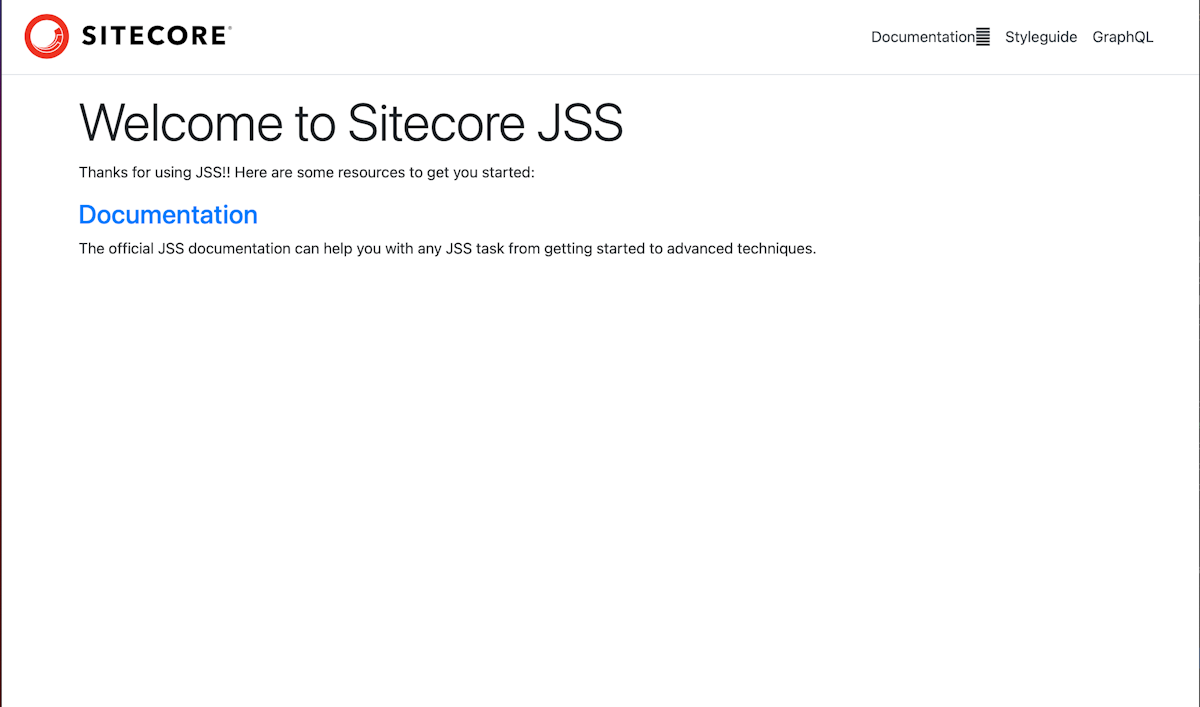
プロジェクトに合わせた名前に変更する
サンプルのソースコードでは、コンポーネント名に関して StyleguideComponentProps を継承して動いています。プロジェクトに合わせて、 Styleguide と記載されているところを Nextjsdemo に変更していきます。
/src/components/ContentBlock.tsx
StyleguideComponentProps を NextjsdemoComponentProps に変更(2箇所)
/src/Layout.tsx
StyleguideSitecoreContextValue を NextjsdemoSitecoreContextValue(2箇所)
/src/lib/component-props.ts
StyleguideComponentProps を NextjsdemoComponentProps に変更(2箇所)
StyleguideSitecoreContextValue を NextjsdemoSitecoreContextValue(2箇所)
StyleguideSpecimenFields を NextjsdemoSpecimenFields に変更(1箇所)
StyleguideComponentWithContextProps を NextjsdemoComponentWithContextProps に変更(1箇所)
/scripts/templates/component-src.ts
StyleguideComponentProps を NextjsdemoComponentProps に変更(2箇所)
/src/pages/[[...path]].tsx
StyleguideSitecoreContextValue を NextjsdemoSitecoreContextValue(3箇所)
複数のファイルがありますが、Visual Studio Code で一括で変更をするとすぐに終わります。
StyleguideComponentProps を NextjsdemoComponentProps に変更(6箇所)
StyleguideSitecoreContextValue を NextjsdemoSitecoreContextValue(7箇所)
StyleguideSpecimenFields を NextjsdemoSpecimenFields に変更(1箇所)
StyleguideComponentWithContextProps を NextjsdemoComponentWithContextProps に変更(1箇所)
すでに一度 Sitecore に展開している場合は、一度サイトごと削除してもう一度 jss deploy items -c -d を実行すると、この空っぽのテンプレートを展開することになります。
まとめ
色々とサンプルのコードが入っていますが、 Sitecore の JSS リポジトリにアクセスすると、いつでもソースコードを確認できますので、手元の環境としては一度クリーンナップしておき、作業をしていく形とします。