今回は Sitecore が提供する Commerce 製品の一つ、Sitecore Experience Commerce のインストールに関する手順を紹介します。
前提条件
仮想マシンで Sitecore Experience Platform 10.1 が動作していることを前提として、紹介をしていきます。このため、前回の記事でインストールをしていた環境をそのまま利用します。
追加モジュールのインストール
Sitecore Experience Commerce は以下のモジュールを追加で必要とします。
Redis
キャッシュとして Redis を利用しているので、以下のサイトからダウンロード、インストールをしてください。

.Net Core 3.1.6
.NET Core のランタイムとして、3.1.6 以降のモジュールのインストールが必要となります。インストールをするのは Hosting Bundle です。
今回は、3.1.15 をインストールしました。
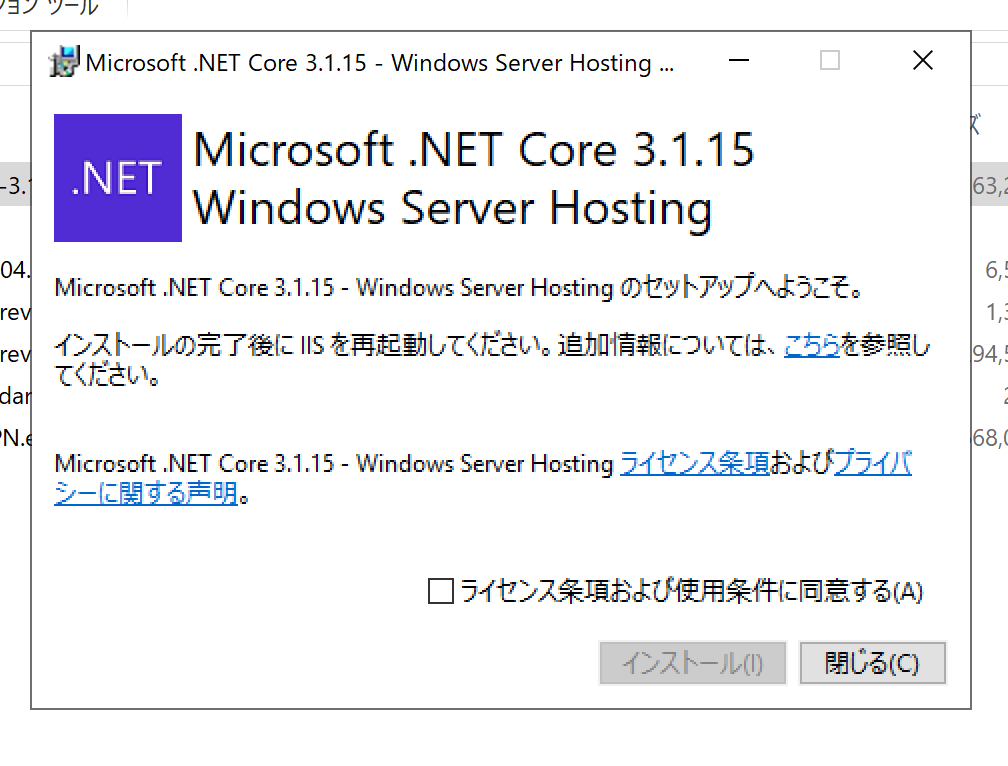
.Net Core 2.1.28
Sitecore Experience Platform 10.1 のインストールをしていると、 .Net Core 2.1.23 がインストールされていますが、少し古いバージョンとなるため、.NET Core 2.x のランタイムとして、2.1.28 に入れ替えます。古いバージョンは消しても大丈夫です。インストールをするのは Hosting Bundle です。
.NET Core の入れ替えなどをしているので、IIS リセット、もしくはサーバーを再起動してください。
インストールの準備
Sitecore Experience Commerce 10.1 のモジュールをダウンロードします。
_Download Options for On Premises Deployments_ の中から _Packages for On Premises WDP 2021.02-7.0.162_ をクリックしてダウンロードします。
Sitecore.Commerce.WDP.2021.02-7.0.162.zip
ダウンロードしたファイルを、c:¥projects¥xc101 に展開します。
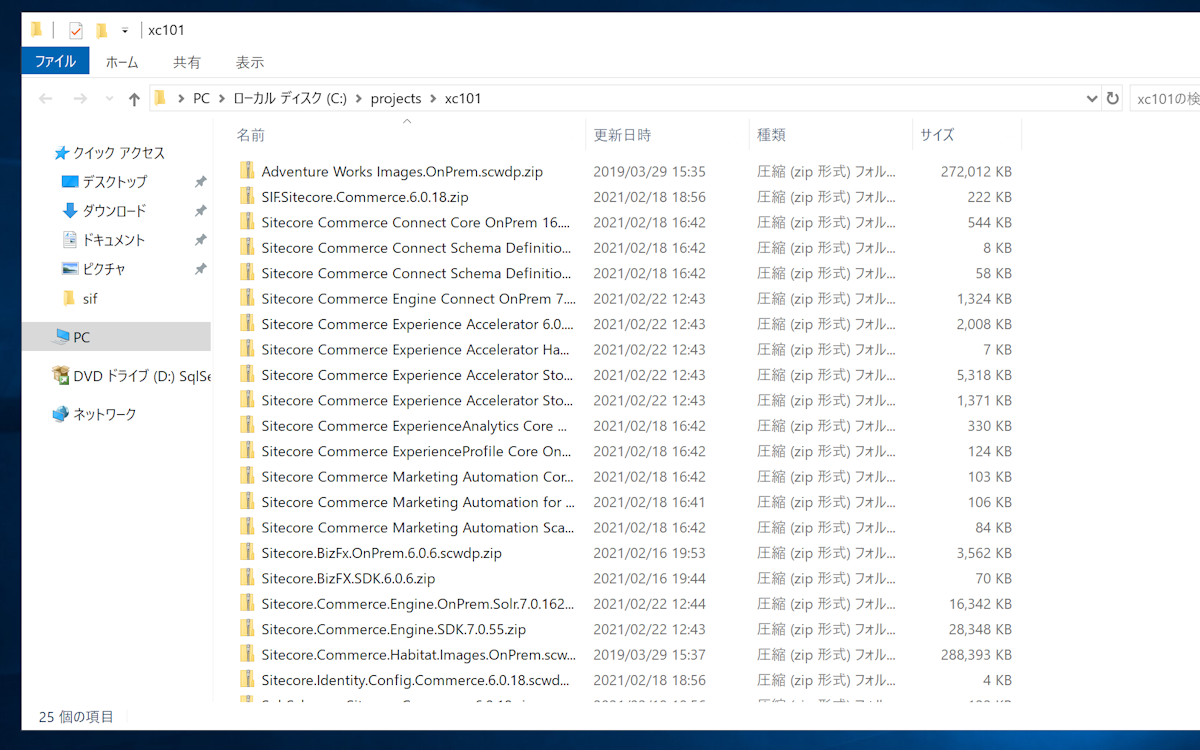
SIF.Sitecore.Commerce.6.0.18.zip のファイルを展開します。
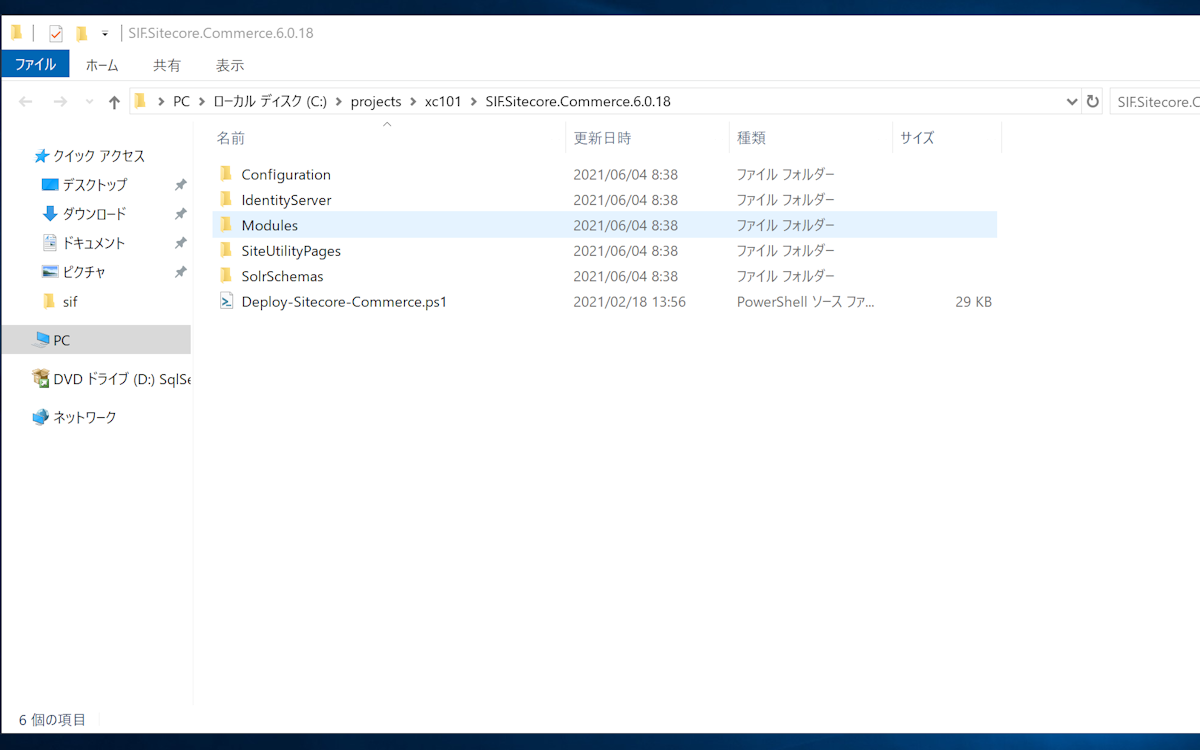
展開をしたあとは不要なので削除します。
SXA のコンポーネントとなる _Sitecore.PowerShell.Extensions-6.2.zip_ と _Sitecore Experience Accelerator 10.1.0.3751.zip_ を c:¥projects¥xc101 にコピーします。
MSBuild Microsoft Visual Studio Web targets を利用するため、以下のサイトからファイルをダウンロードします。
サイトにアクセスすると下のような画面になります。
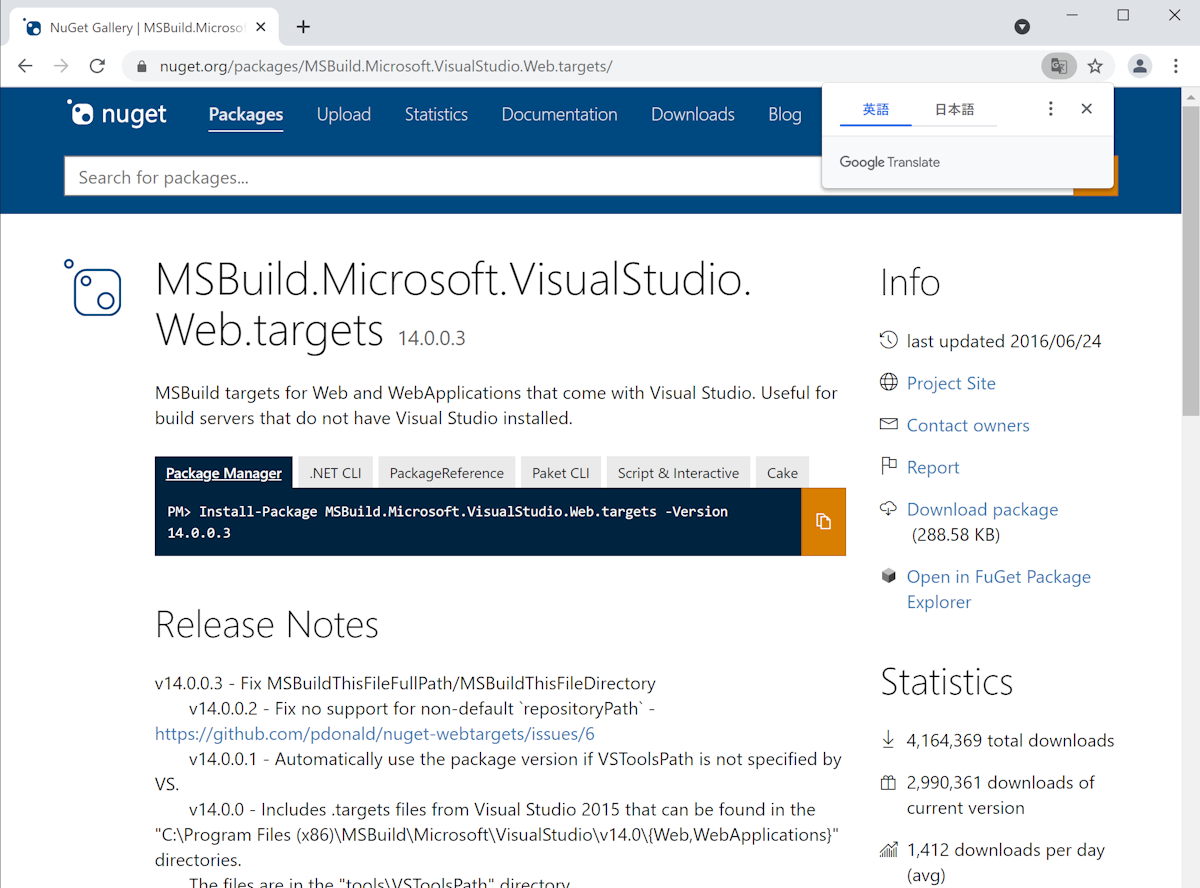
右側に表示されている Download Package をクリックして、モジュールのダウンロードをします。ダウンロードをしたファイルのプロパティを参照すると、ファイルが念の為ブロックされている状態です。
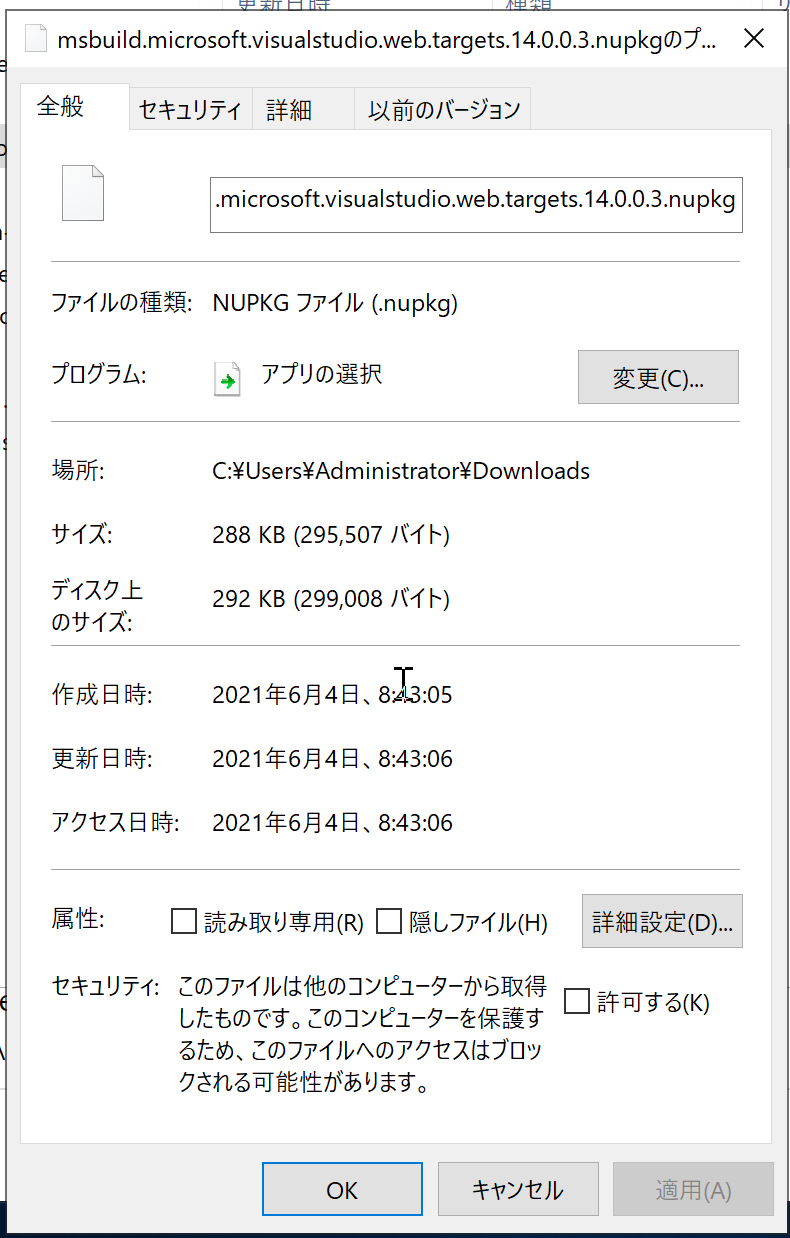
許可するをクリックしてローカルで利用できるようにします。またダウンロードファイルの拡張子を nupkg から zip に変更します。ファイルの拡張子を変更すると、エクスプローラでそのまま回答できるため、c:¥projects¥xc101 に展開します
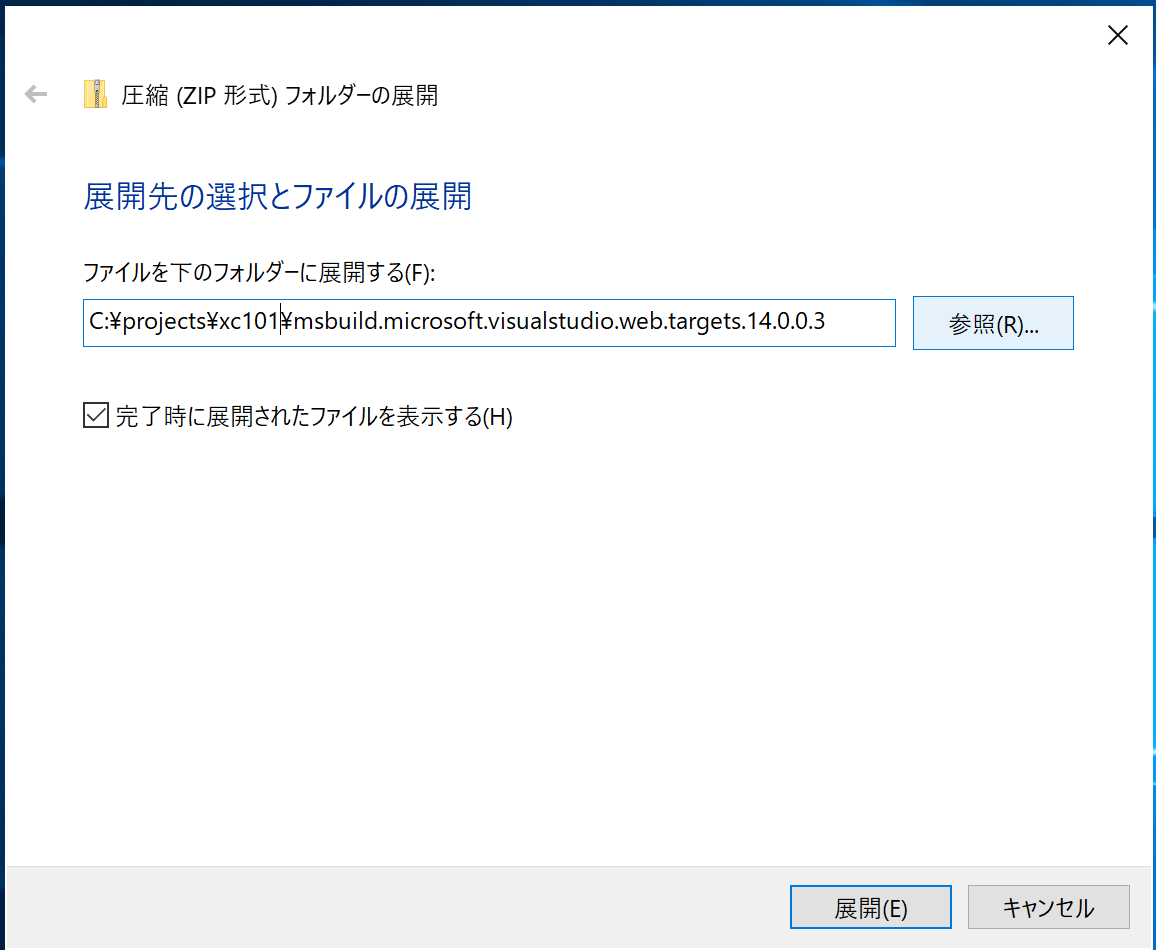
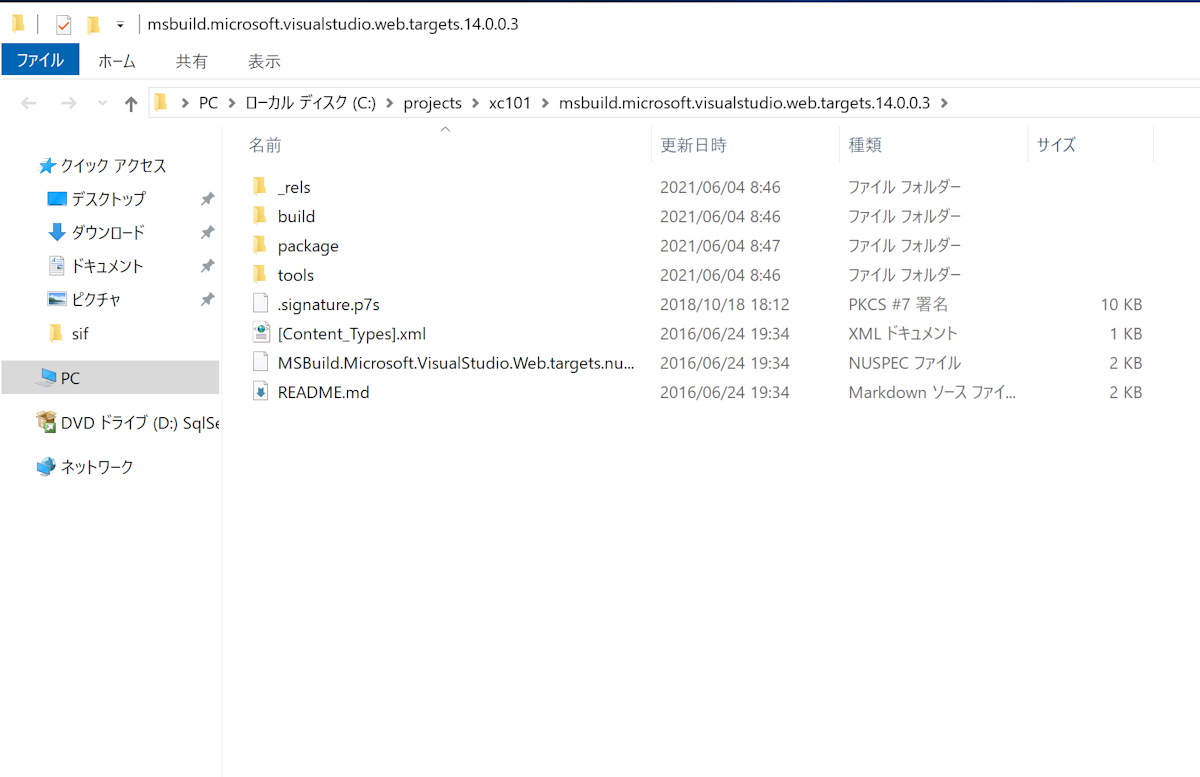
以下のようなフォルダの構成になっていることを確認します。
PS C:\projects\xc101> dir
ディレクトリ: C:\projects\xc101
Mode LastWriteTime Length Name
---- ------------- ------ ----
d----- 2021/06/04 8:47 msbuild.microsoft.visualstudio.web.targets.14.0.0.3
d----- 2021/06/04 8:38 SIF.Sitecore.Commerce.6.0.18
------ 2019/03/29 15:35 278539353 Adventure Works Images.OnPrem.scwdp.zip
------ 2021/02/18 16:42 556351 Sitecore Commerce Connect Core OnPrem 16.0.16.scwdp.zip
------ 2021/02/18 16:42 8143 Sitecore Commerce Connect Schema Definitions for IndexWorker OnPrem 16
.0.16.scwdp.zip
------ 2021/02/18 16:42 59235 Sitecore Commerce Connect Schema Definitions for xConnect OnPrem 16.0.
16.scwdp.zip
------ 2021/02/22 12:43 1355220 Sitecore Commerce Engine Connect OnPrem 7.0.37.scwdp.zip
------ 2021/02/22 12:43 2055735 Sitecore Commerce Experience Accelerator 6.0.17.scwdp.zip
------ 2021/02/22 12:43 6409 Sitecore Commerce Experience Accelerator Habitat Catalog 6.0.17.scwdp.
zip
------ 2021/02/22 12:43 5445159 Sitecore Commerce Experience Accelerator Storefront 6.0.17.scwdp.zip
------ 2021/02/22 12:43 1403717 Sitecore Commerce Experience Accelerator Storefront Themes 6.0.17.scwd
p.zip
------ 2021/02/18 16:42 337089 Sitecore Commerce ExperienceAnalytics Core OnPrem 16.0.16.scwdp.zip
------ 2021/02/18 16:42 126798 Sitecore Commerce ExperienceProfile Core OnPrem 16.0.16.scwdp.zip
------ 2021/02/18 16:42 104632 Sitecore Commerce Marketing Automation Core OnPrem 16.0.16.scwdp.zip
------ 2021/02/18 16:41 107643 Sitecore Commerce Marketing Automation for AutomationEngine 16.0.16.zi
p
------ 2021/02/18 16:42 85733 Sitecore Commerce Marketing Automation Scaled 16.0.16.scwdp.zip
-a---- 2021/03/03 10:48 34016143 Sitecore Experience Accelerator 10.1.0.3751.zip
------ 2021/02/16 19:53 3646879 Sitecore.BizFx.OnPrem.6.0.6.scwdp.zip
------ 2021/02/16 19:44 71220 Sitecore.BizFX.SDK.6.0.6.zip
------ 2021/02/22 12:44 16734047 Sitecore.Commerce.Engine.OnPrem.Solr.7.0.162.scwdp.zip
------ 2021/02/22 12:43 29028232 Sitecore.Commerce.Engine.SDK.7.0.55.zip
------ 2019/03/29 15:37 295313591 Sitecore.Commerce.Habitat.Images.OnPrem.scwdp.zip
------ 2021/02/18 18:56 4085 Sitecore.Identity.Config.Commerce.6.0.18.scwdp.zip
-a---- 2021/03/03 10:48 5178534 Sitecore.PowerShell.Extensions-6.2.zip
------ 2021/02/18 18:56 123942 SolrSchemas.Sitecore.Commerce.6.0.18.zip
------ 2021/02/22 12:43 3993490 speak-icon-fonts-1.1.0.tgz
------ 2021/02/22 12:43 103085 speak-ng-bcl-2.0.0-r00116.tgz
------ 2021/02/22 12:43 549593 speak-styling-1.0.0-r00110.tgzインストールスクリプトの調整
インストールスクリプトは、展開済みの _C:\projects\xc101\SIF.Sitecore.Commerce.6.0.18_ のフォルダの中にある Deploy-Sitecore-Commerce.ps1 のファイルになります。設定をする項目は以下の通りとなります。
パラメータ | 設定値 |
|---|---|
$SkipInstallDefaultStorefront | StoreFront (デモサイト)インストールスキップのフラグ |
$SiteNamePrefix | Sitecore インストールで利用した Prefix を設定 |
$SiteName | サイト名を設定 |
$IdentityServerSiteName | Sitecore Identity Server のインスタンス名 |
$SitecoreIdentityServerUrl | 上記の URL |
$SiteHostHeaderName | Storefront サイトの URL |
$XConnectInstallDir | xConnect インストールディレクトリ |
$SqlUser | SQL Server のログイン ID |
$SqlPass | SQL Server のパスワード |
$SolrRoot | Solr をインストールしているディレクトリ |
$SolrService | Solr のサービス名 |
$CommerceServicesHostPostfix | Commerce Service のホスト名 |
Solr のポートがデフォルトで XP と XC で異なるので、XP のインストールをした時のポート番号を設定するのを忘れないでください。
また、決済に関する検証をするために Braintree に登録して Sandbox のキーを取得してください。
パラメータ | 設定値 |
|---|---|
$BraintreeMerchantId | MerchantId |
$BraintreePublicKey | Public Key |
$BraintreePrivateKey | Private Key |
$BraintreeEnvironment | sandbox |
CommerceEngineConnectClientSecret のパラメーターに Client Secret を設定する必要がります。 ClientSecret の値を取得するために、以下のスクリプトを実行してください。
$bytes = New-Object Byte[] 32
$rand = [System.Security.Cryptography.RandomNumberGenerator]::Create()
$rand.GetBytes($bytes)
$rand.Dispose()
$newClientSecret = [System.Convert]::ToBase64String($bytes)
Write-Host $newClientSecretサンプルのファイルは、 https://github.com/SitecoreJapan/InstallScript/blob/master/XC100/GenerateClientSecret.ps1 に展開しています。
これでスクリプトの準備は完了しました。
インストールの実行
インストールの前に、モジュールのインストールなども実施していたので、一度再起動しておきます。再起動後、インストールスクリプトを実行するだけです。
cd C:\projects\xc101\SIF.Sitecore.Commerce.6.0.18
.\XC100-Sitecore-Commerce.ps1インストールが完了すると、インストール時間が表示されて完了となります。
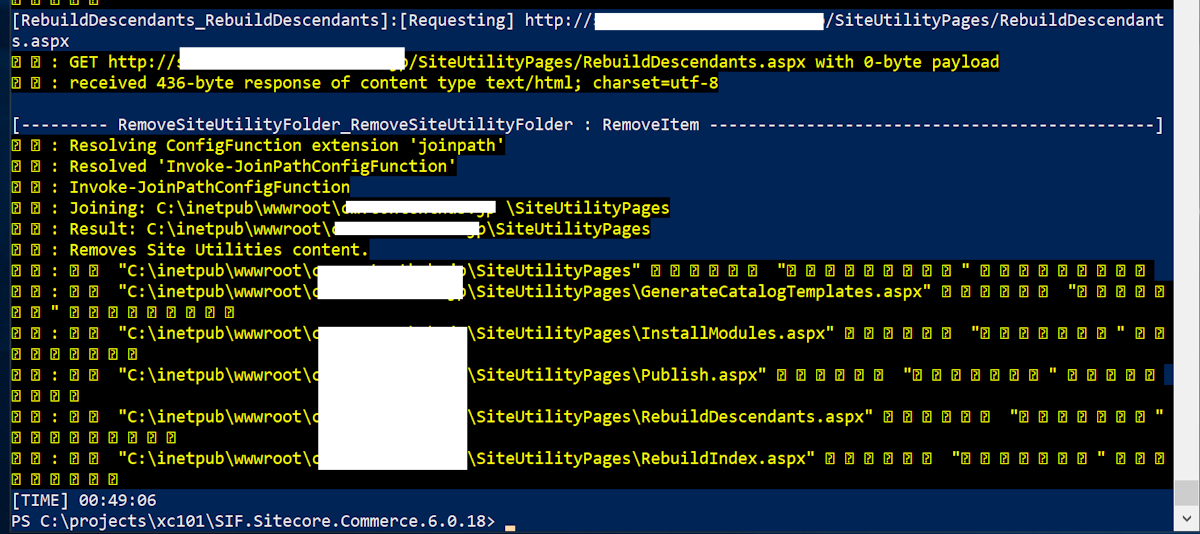
日本語リソースのインポート
Sitecore Experience Commerce 10.1 の ファイルをダウンロード する一番下のエリアに Translations があります。ここから、Business Tools translations、SXA Storefront Translations および Commerce Connect translations をダウンロードしてください。
Sitecore のインスタンスがインストールされている temp フォルダに上記のファイルを展開します。
Sitecore のコントロールパネルを開きます
グローバリゼーション - 言語ファイルをインポート を選択します
temp の下にあるリソースファイルを以下の順でインポートしていきます
SXAtranslations/ja-JP.xml
SXAStorefront.translations/translations/ja-JP.xml
CommerceConnect.translations/translations/ja-JP.xml
BusinessTools.translations/translations/ja-JP.xml
GitHub にある PowerShell レポートのリソースをダウンロードする
上記の言語インポートの手順と同様に、ダウンロードしたリソースをインポートする
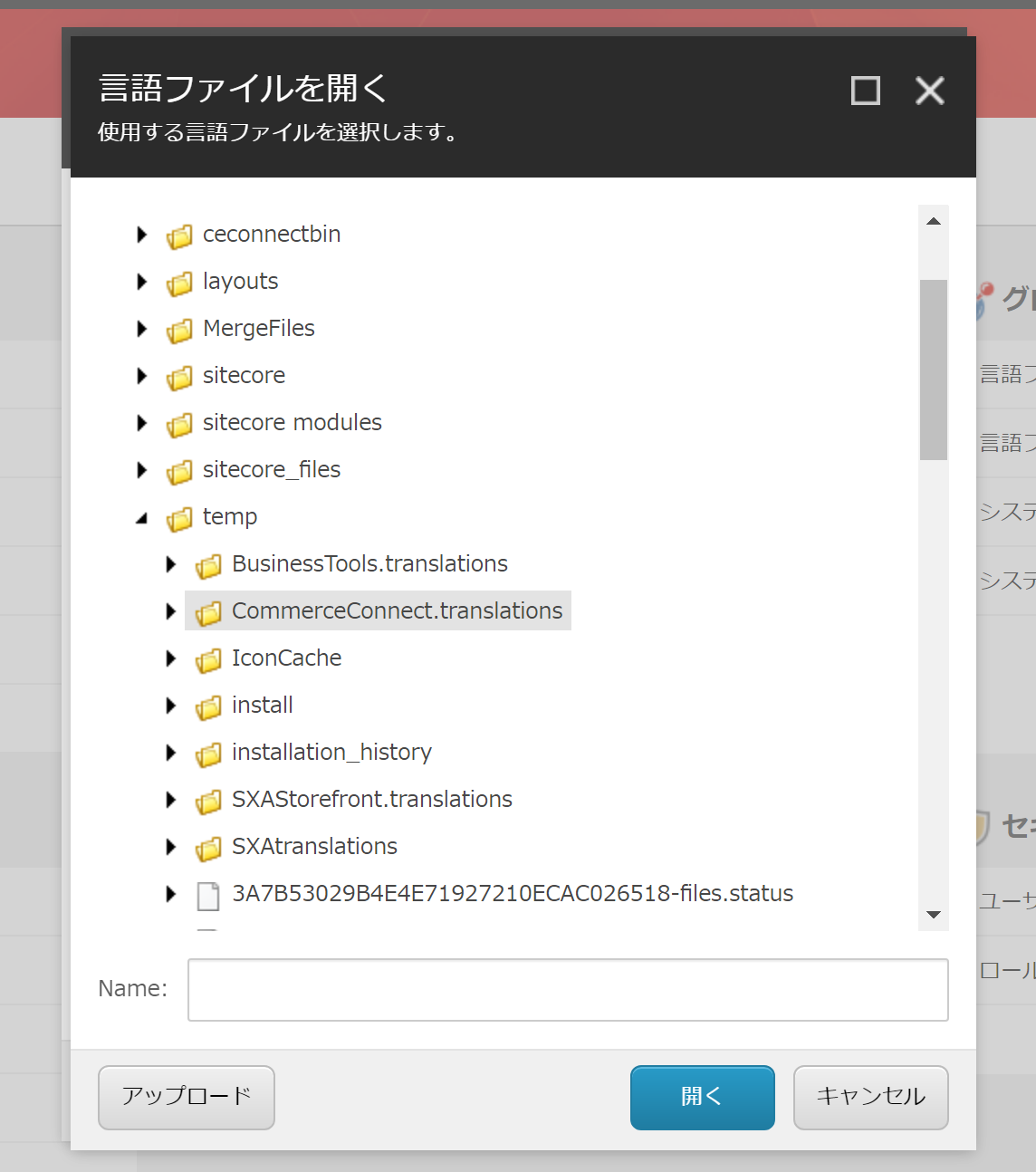
SXA のアップデートリソース SXA-ja-JP-update.xml を以下からダウンロードしてインポートします
https://github.com/SitecoreJapan/InstallScript/tree/master/101
Commerce のアップデートリソース、BusinessTools-ja-JP-update.xml と Storefront-ja-JP-update.xml をダウンロード、インポートします。
https://github.com/SitecoreJapan/InstallScript/tree/master/XC101
上記のリソースが全てインストールが終わると、日本語の画面になりました。

まとめ
今回は Sitecor Experience Platform 10.1 の環境に対して Sitecore Experience Commerce 10.1 をインストールする手順に関して紹介をしました。これで仮想マシン上で Sitecore Experience Commerce を動かすことができるようになりました。 次回はインストールした環境を少し確認していきます。
